Using DateTime Control in SmartEditor
The DateTime control displays at runtime the date and time of either the server or local machine.
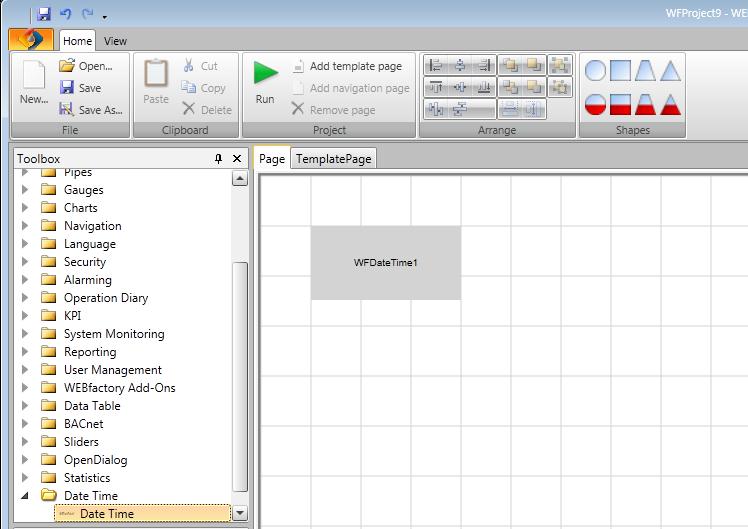
DateTime control in SmartEditor
In order to use the DateTime control, drag it on the Page surface and adjust the settings accordingly to your needs.
Besides the standard SmartEditor properties, the DateTime control has Security and Signals properties:
Format - under Misc
SecurityAuthorizationName - under Security
SecurityDenyAccessBehaviour - under Security
ServerName - under Signals
Source - under Signals
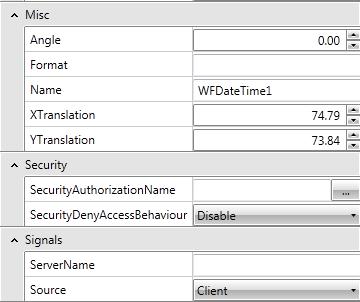
Security and Signals properties
The Format option enables the user to change the date/time display format. The format is composed from the standard abbreviations:
dd - days
MM - months
yyyy - years
HH - hours
mm - minutes
ss - seconds
fff - milliseconds
The ServerName option enables the user to select the reference server for the date and time signals.
The Source option enables the user to select between displaying the date and time of the server or of the client.
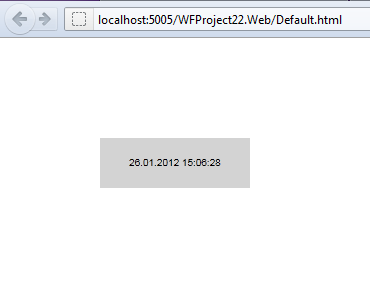
DateTime control at runtime