WEBfactory Client SDK
Check out these articles and learn how to setup and use the WEBfactory Client SDK, by following out these indications.
The Ewon by HMS Networks SDK is mainly an interface between the control and the Ewon by HMS Networks server. This interface is realized by WFConnector which class connects to a common WFDataProvider class.
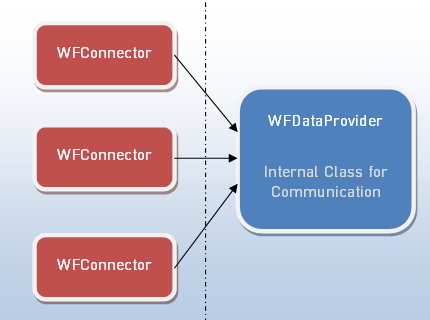
SDK Class structure
WFDataProvider class connects internally to a specific Ewon by HMS Networks Server and requests all needed information for the application at once. Even if there are hundreds of controls located on a page only one WFDataProvider collects those requests and there will be only one connection to Ewon by HMS Networks.
WFConnector has several implemented methods and events that can be used in developing a control:
Register and Read Operations
Write Operations
Alarm States Operations
Signal States Operations
Security Operations
Internationalization Operations
Debug Operations
Using the tools that the Ewon by HMS Networks SDK provides, any custom control (Silverlight Control) can be built and integrated in Ewon by HMS NetworksSmartEditor.
In order to develop own Ewon by HMS Networks Silverlight controls you need a full Silverlight development system with an actual WEBfactory 2010 installation.
Installing WEBfactory 2010
Please refer to the WEBfactory 2010Setup documentation about how to install WEBfactory 2010.
In these instructions, the process variables are provided by an integrated OPC simulation server. Alternatively, you may use other OPC servers from different manufacturers. The process steps are identical. A fully installed Ewon by HMS Networks ® system including the ActiveX library is required in order to carry out the steps described in this documentation.
An OPC test client for testing the OPC server function is included on the CD-ROM in the directory <.\Tools\Softing OPC Client>.
Please make sure that Ewon by HMS Networks 2010 Server is running with “DemoProject” as active database (also refer to “First Steps” documentation for details).
Installing Silverlight Development Environment
Microsoft provides detailed information about how to start with building Silverlight applications.
Silverlight Versions
We support Silverlight 3 and with WEBfactory 2010. Silverlight 2 is not supported.
Development Tools
The following tools are available:
Expression Blend 4 - Blend 4 can design and edit code for Silverlight 3 and projects. Blend 4 is currently available as Release Candidate (RC) only. Microsoft announced at Mix 2010 in Las Vegas that Blend 4 upgrade will be available without any costs for Blend 3 users.
Expression Blend 3 - Blend 3 is the last released version. It can design and edit code for Silverlight 3 projects.
Visual Studio 2008 - Visual Studio 2008 and edit code for Silverlight 3 only. This development environment is not recommended anymore.
Visual Studio 2010 - Visual Studio 2010 can design and edit code for and Silverlight 3 application. It has some advantages for programming compared with Blend 4. It allows implementing XML web services and has a better code editing behavior (better IntelliSense, code navigation, code completion …). Visual Studio
Follow the installation hints from Microsoft.