The IEC OPC Server
Here is a complete description of he IEC OPC Server configuration tool, data and the errors that can be encountered along he way.
IEC defines two OPC Server modes:
Controlling station = Master
Controlled station = Slave
The Studio IEC OPC Server is the Controlling station (Master). The Controlled station is represented by the device.
Tip
The IEC interoperability PDF file can be found here: IEC60870-5-104 Interoperability.
The IEC Configuration tool
The configuration tool for the Ewon by HMS Networks IEC OPC Server is accessible via the Start Menu > Programs > WEBfactory 2010 > OPC Server Configuration > IEC OPC server.
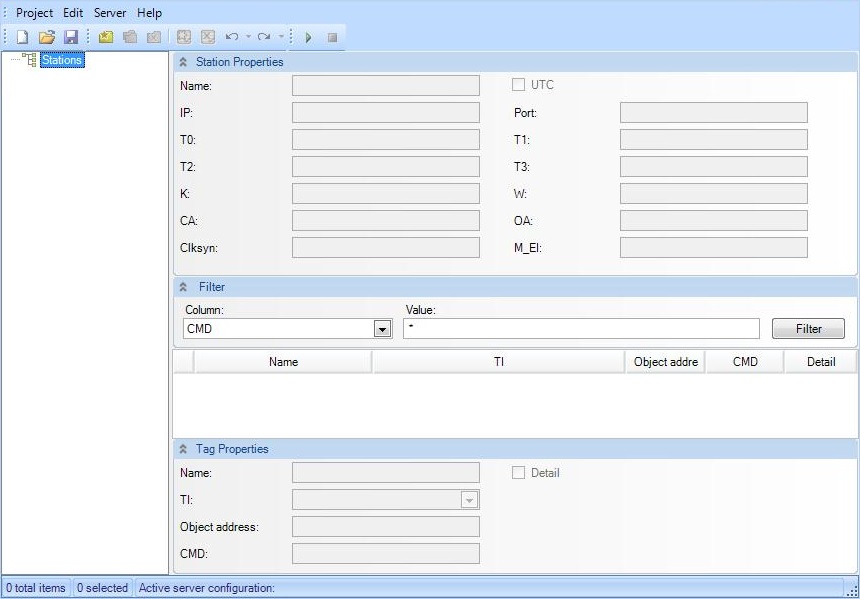
IEC OPC Server Configurator
The program provides the following functions:
Creating a new configuration.
Edit existing configurations.
OPC server start and stop.
Current configuration set.
WAGO project data import.
The Project menu allows you to create a new configuration file, open existing configuration or save the currently loaded configuration under the same or a different name.
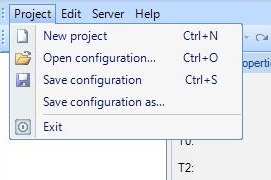
The Project menu
Description | Function |
|---|---|
New Project | Creates a new configuration |
Open configuration | Opens an existing configuration |
Save configuration | Saves the configuration |
Save configuration as... | Saves the configuration using a different name |
Exit | Closes the program |
In the Edit menu, stations can be inserted, copied and deleted. The Import WAGO project option opens an browser window for importing .exp files. The configurator reads the entire configuration of a WAGO *.exp file. First, the file to be imported can be selected. After the import, and a summary of the process is displayed.
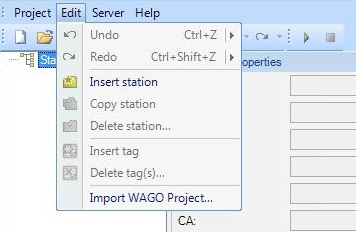
The Edit menu
Description | Function |
|---|---|
Undo | Undoes the last change |
Redo | Redoes the previous undone change |
Insert station | Inserts a new station in the configuration |
Copy station | Duplicates a station |
Delete station | Deletes a selected station |
Insert tag | Inserts a tag in the configuration |
Delete tag(s)... | Deletes the selected tags. |
Import WAGO Project | Opens a dialog allowing the user to select a WAGO project (.exp file) and import it |
Under the Server menu, the IEC OPC Server can be started and stopped .The Set active configuration file... option allows the user to select the .xml configuration file to run.
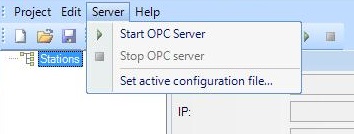
The Server menu
Description | Function |
|---|---|
Start OPC Server | Starts the OPC Server |
Stop OPC Server | Stops the OPC Server |
Set active configuration file... | Allows the user to select the .xml configuration file and set it as active |
The toolbar below the menu contains all commands that are accessible via the menus:

Configurator toolbar
Description | Function |
|---|---|
 | Create new configuration |
 | Open existing configuration |
 | Save current configuration |
 | Insert new station |
 | Copy station |
 | Delete station |
 | Insert tag |
 | Delete tag |
 | Undo |
 | Redo |
 | Start the OPC Server |
 | Stop the OPC Server |
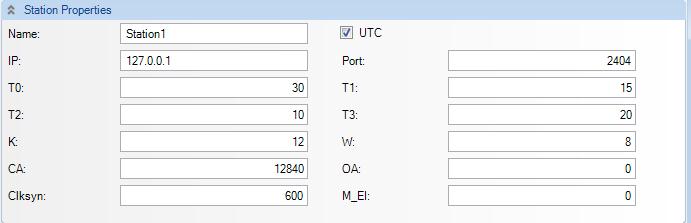
Station properties panel
Description | Function |
|---|---|
Name | The name of the station. The name cannot contain any dot characters. |
IO | The IP address or DNS name of the controller. |
Port | The port number used for communicating with the controller. The default port is 2402. |
T0 | The time (seconds) to wait from the last link. The default value is 30 seconds. |
T1 | The number of seconds until timeout, if the no response was received after a ADPU broadcast or ADPU test. |
T2 | The number of seconds during which the acknowledgments are collected, when the host has to send any data. If the time expires, a confirmation message is sent. The default value is 10 seconds. |
T3 | The number of seconds after which a test command is sent. The default value is 20 seconds. |
K | The maximum number of frames sent before waiting for a confirmation message. The default number is 12. |
W | The maximum number of frames received before sending the confirmation message. The default value is 8. |
Utc | Defines whether the time stamp uses UTC time format or not. |
CA | The common address of ADSU (Application Data Service Unit). |
QA | The address of the controller to communicate with. |
Clksyn | Used by data type c_cs_na_1 as refresh rate. |
M_EI | The minimum interval required by an OPC server for updating between two determined values. |
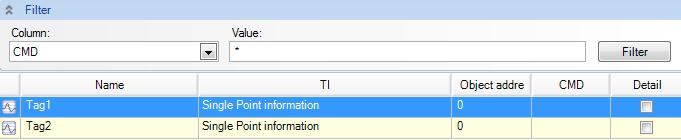
Filter panel
The list of tags can be filtered by any of the tag parameter.
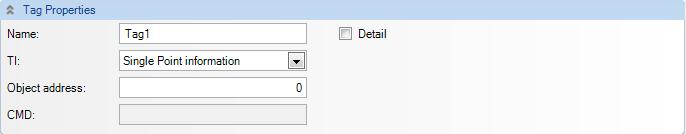
Tag properties panel
Description | Function |
|---|---|
TI | The tags data type. |
Object Address | The address of the information object in the controller. The address is calculated as follows: CDBL(Hex(Byte3)&Hex(Byte2)&Hex(Byte1)). |
Cmd | This parameter defines the execution time for an IEC 60870 command:
|
Detail | This parameter activates the generation of tag details. |
Note
The OPC server basically runs as a Windows service. Therefore, the active configuration setting required.
If a change is made in the configuration settings in the operating date of the OPC server, these settings will take effect after restarting the OPC server.