Logging data with hysteresis and timeout deadband reached
Check out this artcile and learn how to log data with hysteresis and timeout deadband reached.
If Signal value has to be logged when:
Change of value is at least +- 1
When deadband timeout is reached and value hasn’t changed
The optimal solution:
Use Logging hyteresis at signal change
Create additional VChannel script for detecting deadband timeout
Example
Example signal name : Buffer 1 (Setpoint1)
Set logging hysteresis in Ewon by HMS NetworksStudio for signal „Buffer 1“ to 1 (or any other desired value)
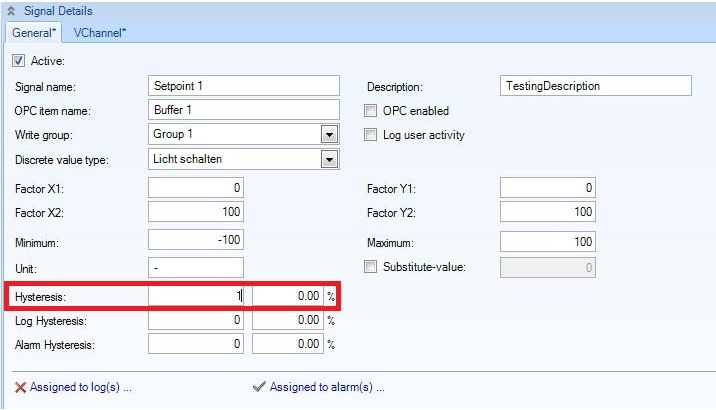
Setting hysteresis inStudioEwon by HMS Networks
Set logging parameters in Ewon by HMS NetworksStudio for signal „Buffer1“ to Log Mode „OnChange“ (Log Conditions).
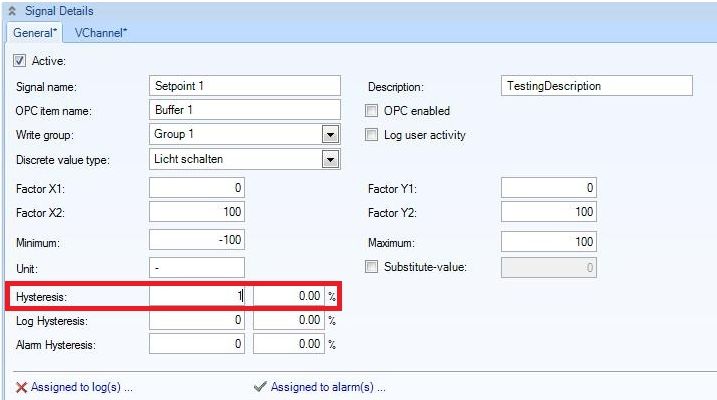
Setting the Log Contidions for the Buffer1 signal
Create VChannel signal with name e.g. „Buffer1Timeout“. Set Input Trigger for VChannel e.g. signal “Local Second” or “Local Hour”. Create VChannel Script as follows:
Sub GetResult() 'To avoid unneccessary triggering of the VChannel it is recommended to use the MODULO value of the 'trigger signal ' If ((X(1) Mod 5) = 0) Then Dim signalName 'Signalname of Log Item Dim logGUID 'GUID of Log-Tags or name of Logging Tabelle Dim deathBandTimeSpan 'timespan for Timeout deadband Dim diffUTCLocalTime 'difference between UTC time and local time in seconds Dim currentSignalValue Dim res signalName = "Buffer 1" logGUID = "L_8D9998A3D1464A829AB07AE516D7C06A" diffUTCLocalTime = -7200 deathBandTimeSpan = 5 currentSignalValue = ReadSignal(signalName) 'get actual signal value res = CheckDeathBand(currentSignalValue, logGUID, deathBandTimeSpan, diffUTCLocalTime) Result = res ' End If End Sub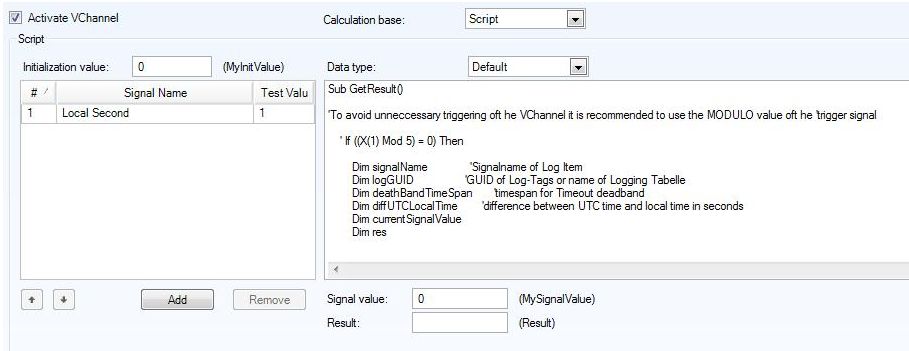
Note
Hint: please modify the above parameters depending on your personal needs. The GUID for the LogTag can be read from SQL server by using SQL Management Studio. The Ewon by HMS Networks server has to be started at least one time to force the Ewon by HMS Networks server generating the Log GUID
Create function „CheckDeathBand“ in VChannel script library to have the function reusable. The function is built as follows:
'Function CheckDeathBand (currentSignalValue, logGUID, deathBandTimeSpan, diffUTCLocalTime) Dim cnnString Dim sqlString Dim ts Dim result cnnString= DSN ' Connection String sqlString = "SELECT max([LoggingTime]) as MaxLoggingTime FROM [" & logGUID & "]" Set cn = CreateObject("ADODB.Connection") cn.Open cnnString Set rs = CreateObject("ADODB.Recordset") rs.Open sqlString, cn, 0, 1 If not rs.eof Then If rs.fields("MaxLoggingTime").actualsize > 0 Then ts=cdate(rs.fields("MaxLoggingTime").value) End If end if rs.close Set rs = nothing 'check for last log entry is older than 5 seconds. (use h for hours) If (datediff("s", ts, now()) + diffUTCLocalTime) > 5 Then ' create log entry when timeout is reached cn.Execute "INSERT INTO " & logGUID & " (LoggingTime,LoggingValue) VALUES (GETUTCDATE()," & replace(cstr(currentSignalValue), ",","." ) & ")" result = now() Else ' if timeout is not reached just return last log timestamp result = ts End If cn.Close Set cn = nothing CheckDeathBand = result 'End Function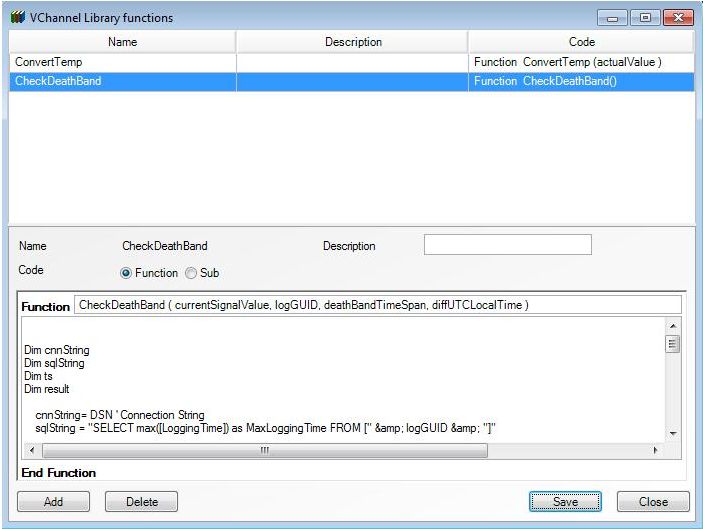
Creating the CheckDeathBand function
For additional log signals, the steps 1 – 3 have to be repeated and the variables have to be adapted.