Avoiding/Fixing User Manager "Error while loading the records!"
Description
This error is encountered when accessing Ewon by HMS Networks User Manager from a web browser.
The error is thrown when the deployment of the application in IIS is not corect, or the database server is not running.
To avoid this error, make sure that all the steps described in the "Deploy the Visualization in IIS" tutorial are correct applied; also make sure that the database server is properly configured and running.
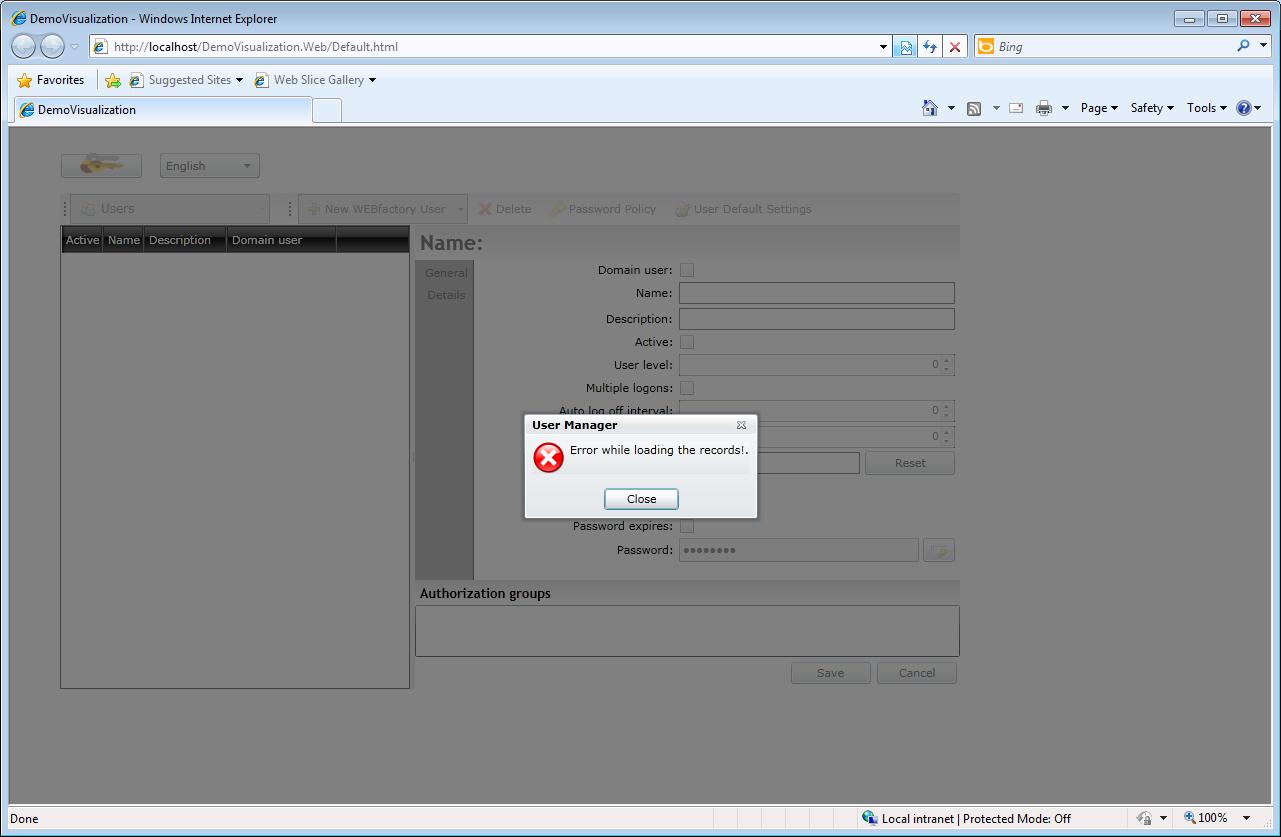
User Manager error
Cause
"Error while loading the records!" is thrown when one of this conditions are not met:
the project is not converted to application
the application pool is not Ewon by HMS Networks_AppPool
the application has more than one authentication methods enabled
the database server is not running
Solution
The project is not converted to application (view more details)
Open Internet Information Services (IIS) Manager from Control Panel > System and Security > Administrative Tools.
In the left panel, under Sites > Default Web Site, the DemoVisualization.Web (or DemoVisualizationSite if build with Expression Blend) will be available.
Right click on the project and select Convert to Application.
The application pool is not Ewon by HMS Networks_AppPool (view more details)
In the Actions panel, click on Basic Settings. Click on Select... in the Edit Application window.

Action panel in IIS
Select Ewon by HMS Networks_AppPool from the Application Pool drop-down menu and press Ok.
Press Ok to confirm the editing of the application.
The application has more than one authentication methods enabled (view more details)
In the Features view of the application, open the Authentication option (under the IIS category). Select only one authentication method.
Database server is not running
Make sure that the database server is running and properly configured.
Please refer to the Creating a User Manager Visualization using SmartEditor/Blend tutorial in the Ewon by HMS Networks Tutorials section of the Knowledge Base.