WFUserManager
Ewon by HMS NetworksUser Manager is an application part of the WEBfactory 2010 platform. The User Manager is dedicated to managing user permissions and rights throughout the entire WEBfactory 2010 platform. Having a high level of customization, any user rights combination can be achieved using the proper settings.
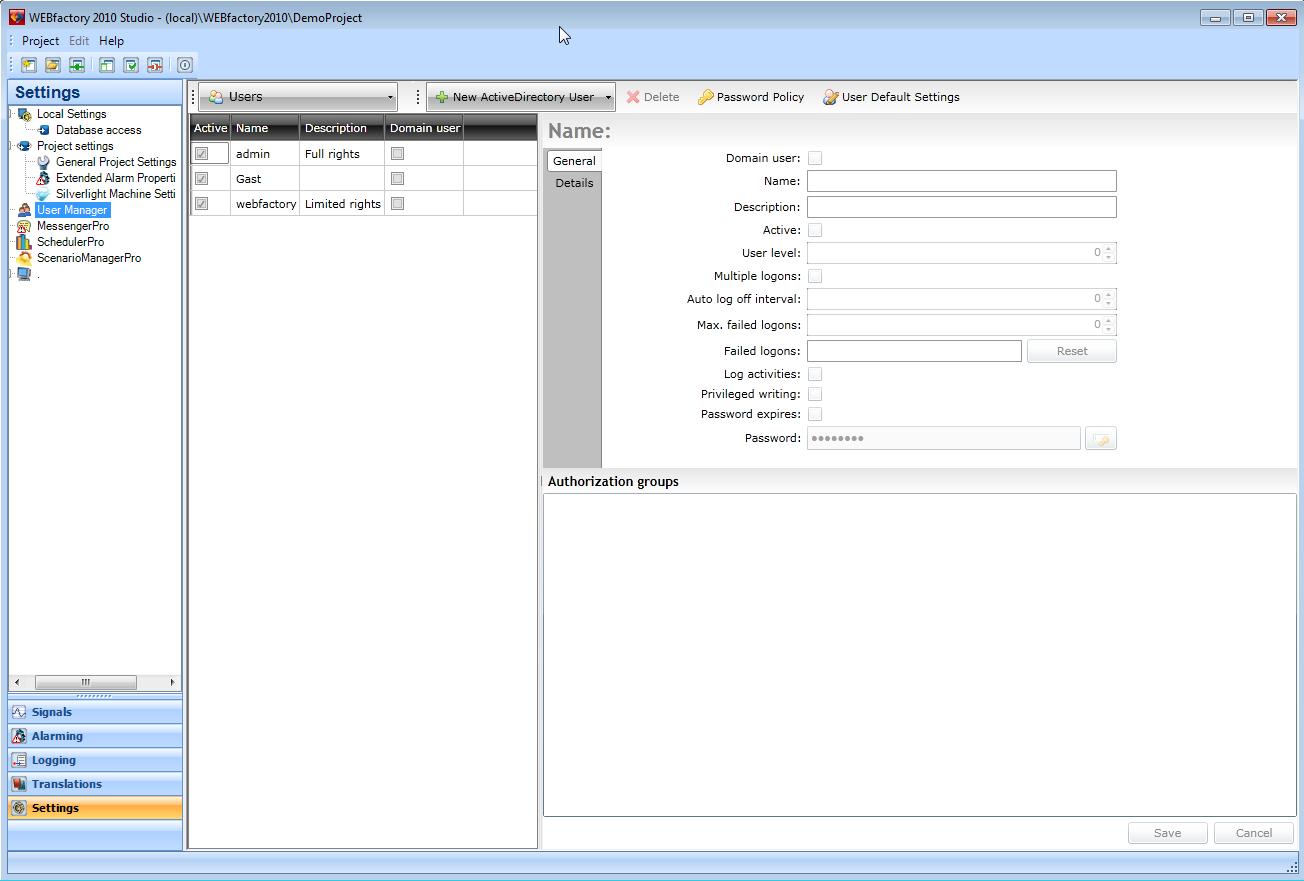
The User Manager app in Ewon by HMS NetworksStudio
The User Manager application can be accessed through the Ewon by HMS NetworksStudio (in the Settings section) or by using the dedicated User Manager control in a web browser (See Creating a User Manager Visualization using SmartEditor/Blend for more information about how to setup User Manager visualization).
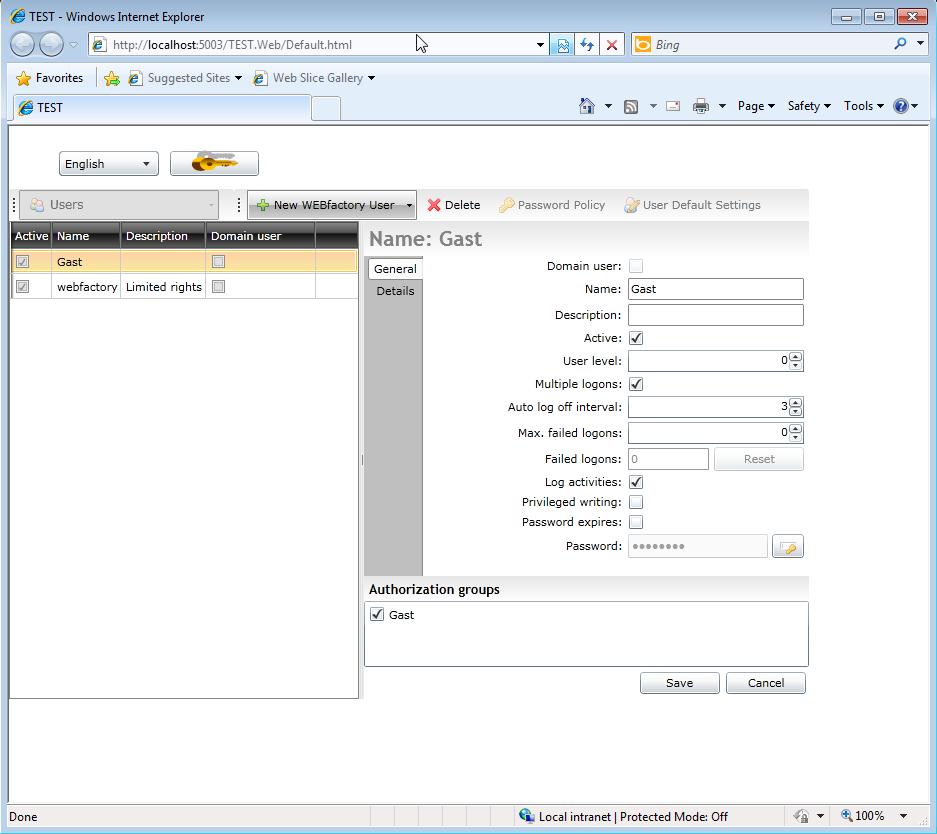
The User Manager app in Internet Explorer
Regardless the method of accessing and using the User Manager, the functions of the application are the same.
User Manager user interface
The User Manager UI is divided in two panels:
the grid panel- left side
the settings panel - right side
Above the three panels there is the top bar which contains the main navigation of the User Manager, the options of adding new users, deleting existing users, setting the Password Policy and the User Default Settings.
Any changes made in the User Manager will have to be saved by using the Save/Cancel dialog displayed in the bottom right part of the User Manager window.
User Manager top bar
Working with the User Manager
Using the Ewon by HMS Networks User Manager Tutorial
To understand the workflow in User Manager, it is important to understand WEBfactory 2010 security concepts.
The way Ewon by HMS Networks manages security and permissions is by allocating Users to Authorization Groups. For example, users assigned to the Administrators Authorization Groups will have administrative rights and users assigned to the Guests Authorization Group will have guest rights.
Depending on the setup of the Authorization Group that users belong to, the users will be able to access different parts of the system, and/or edit or read information (signals, alarms, etc.).
The User Manager is the application that manages the Users and the Authorization Groups, by enabling the system administrator to add/delete users, and give them specific permissions, based on the projects needs.
The User Manager is composed of two base sections:
This sections can be selected from the navigation drop-down menu located in the top bar. By default, the Users section is selected.
User Manager also supports Active Directory integration. Click here for more information.
For more information about using the User Manager control in a visualization, see Creating a User Manager Visualization using SmartEditor/Blend.