Service Manager
Check out this article and learn everything you need to know about the WEBfactory 2010 Service Manager tool.
The WEBfactory 2010Service Manager lists all the WEBfactory 2010 services installed, and allows the user to control their state.
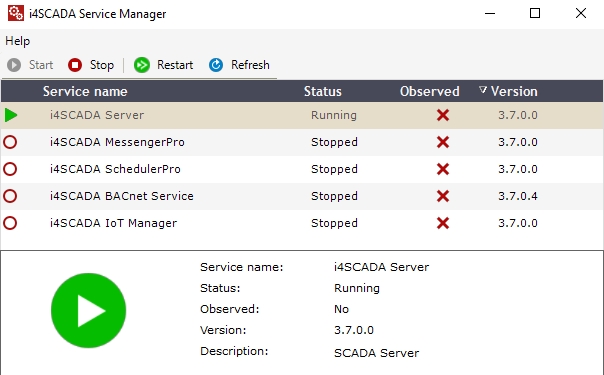
WEBfactory 2010Service Manager
The Service Manager toolbar features the following options:

The Service Manager toolbar
Option | Description |
|---|---|
Start | Starts the selected service. |
Stop | Stops the selected service. |
Restart | Restarts the selected service. This is used when the changes made in WEBfactory 2010Studio or in the database require a service restart. |
Refresh | Reloads all the installed WEBfactory 2010 services. |
The main view lists the installed WEBfactory 2010 services and the current status and version for each one. The bottom panel displays details for the selected service.
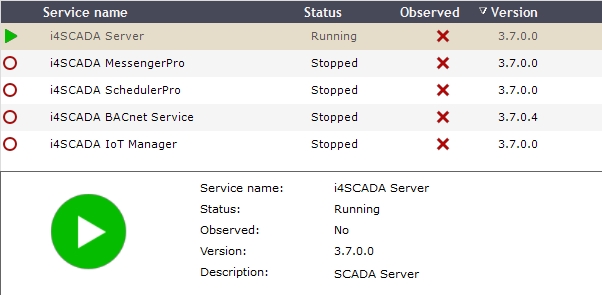
The Service Manager main view
Option | Description |
|---|---|
Service name | The name of the WEBfactory 2010 service. |
Status | The current status of the service. |
Observed | Displays the health status of the service. A service cannot be observed if it is not running. |
Version | The version of the installed services. |
The Service Manager contextual menu, features the following options:
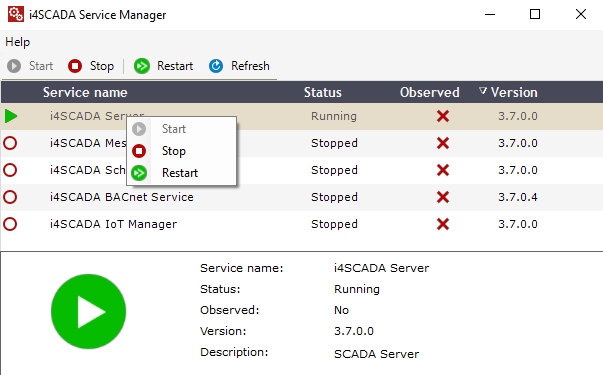
The contextual menuy
Option | Description |
|---|---|
Start | Starts the selected service. |
Stop | Stops the selected service. |
Restart | Restarts the selected service. This is used when the changes made in WEBfactory 2010Studio or in the database require a service restart. |
To access the tray menu of the Service Manager, right-click on the Service Manager icon from the system tray.
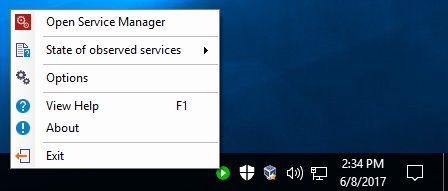
The access tray menu
Option | Description |
|---|---|
Open Service Manager | Opens the Service Manager window. |
State of observed services | Lists the observed services. |
Options | Opens the options dialog (detailed below). |
About | Displays information about the Service Manager |
Exit | Closes the Service Manager application. |
The Service Manager option dialog can be accessed by right-clicking on the Service Manager tray icon and selecting Options.
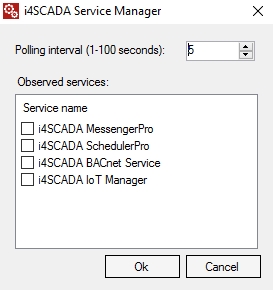
The Service Manager options menu
Option | Description |
|---|---|
Polling Interval (1 - 100 seconds) | The time interval between polls. By default, the polling is made at a 5 seconds rate. |
Observed services | Lists the observable services. If the checkbox corresponding to a service is marked, the services health status will be observed. |