WFBACnetAlarmingView
WFBACnetAlarmingView is designed to display alarm events coming form BACnet devices. The control provides detailed information about each individual event in order to provide a complete overview of the BACnet infrastructure.
Features
The WFBACnetAlarmingView control shares the following common features of the Ewon by HMS Networks controls library:
It also provides the following particular features:
Detailed alarm information
The control provides a complete set of information regarding each alarm event. Using the Event Information Details panel, the user is able to see details about transition statuses, including complete timestamps, acknowledgment requirements or priorities. This panel will display information about the selected alarm event.

More than just few events
The WFBACnetAlarmingView control will notify the user if there are more BACnet alarming events besides the ones displayed by the control. This way, the user has a complete perspective of the BACnet infrastructure.
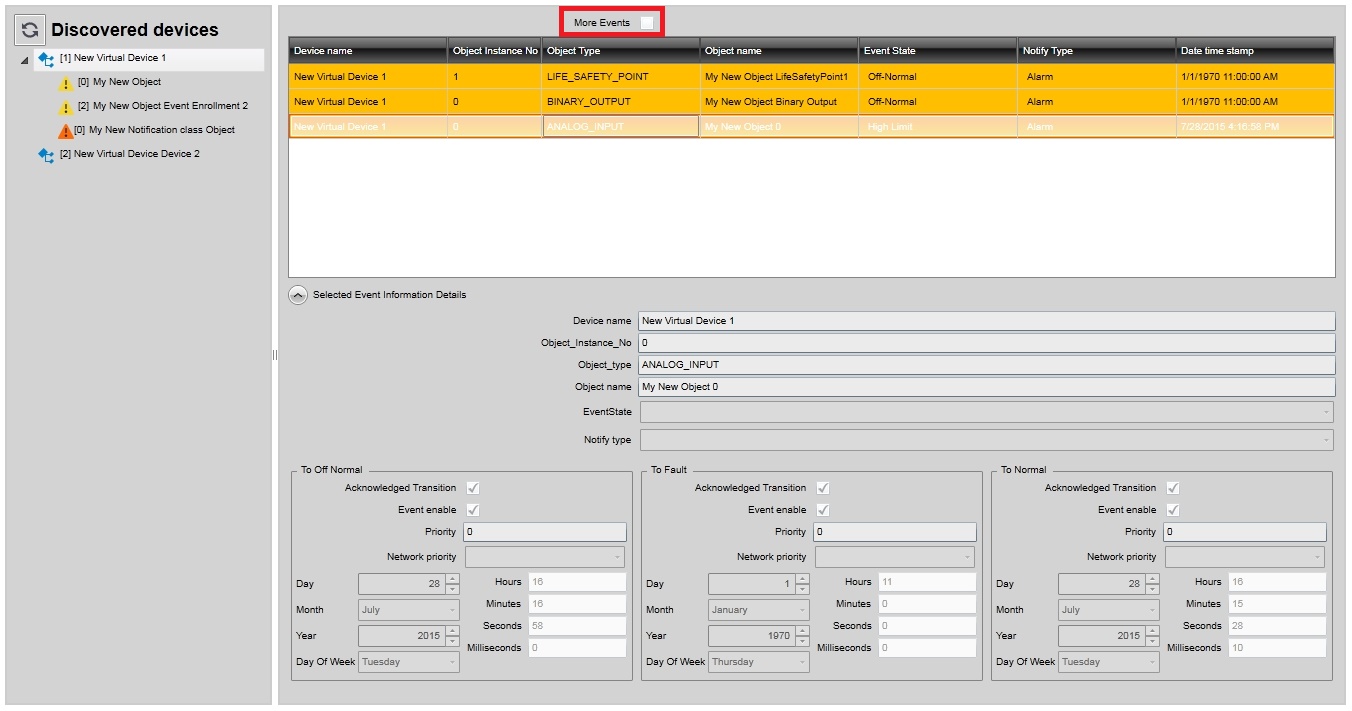
Advanced configuration
The WFBACnetAlarmingView control can be configured at design-time to operate in any particular way, so it can accommodate a wide range of BACnet setups.
Online and offline alarms
The control can display both online alarms (with automatic refresh) or offline alarms, with the ability to refresh the alarms list on demand.

Alarm acknowledgment
The WFBACnetAlarmingView control allows the user to acknowledge BACnet alarm events at run-time. The acknowledgment status will be prompted after the alarm has been acknowledged.
Design-time properties
The WFBACnetAlarmingView control shares the following common design-time properties of the Ewon by HMS Networks controls library:
It also exposes the following particular properties in 's Property Inspector:
Appearance properties
In Microsoft Blend and Visual Studio, the following properties can be found under the Appearance category.
FaultBackground - the background color of the alarm events in Fault state.
FaultForeground - the foreground color of the alarm events in Fault state.
FirstProprietaryBackground - the background color of the alarm events in FirstProprietary state.
FirstProprietaryForeground - the foreground color of the alarm events in FirstProprietary state.
HighLimitBackground - the background color of the alarm events in HighLimit state.
HighLimitForeground - the foreground color of the alarm events in HighLimit state.
LastKnownBackground - the background color of the alarm events in LastKnown state.
LastKnownForeground - the foreground color of the alarm events in LastKnown state.
LowLimitBackground - the background color of the alarm events in LowLimit state.
LowLimitForeground - the foreground color of the alarm events in LowLimit state.
NormalBackground - the background color of the alarm events in Normal state.
NormalForeground - the foreground color of the alarm events in Normal state.
OffNormalBackground - the background color of the alarm events in OffNormal state.
OffNormalForeground - the foreground color of the alarm events in OffNormal state.
SplitterBackground - the color of the area that vertically splits the two panels.
SplitterPositionPercentage - the position of the splitter in percentage, relative to the width of the control.
StateMaxBackground - the background color of the alarm events in Max state.
StateMaxForeground - the foreground color of the alarm events in Max state.
Configuration properties
In Microsoft Blend and Visual Studio, the following properties can be found under the Miscellaneous category.
ObjectName - a name that can be passed as a parameter in template pop-ups and navigation pages or as a signal prefix.
DeviceFilter - allows the user to filter the BACnet devices, displaying only the devices named in this property.
Mode - the starting mode of the control. Can be: online or offline. The operation mode can also be changed at run-time using the contextual menu.
NameFormat - the format of the BACnet devices and objects names. The default format is [[ID]] [N], for example [2] My Object.
RefreshInterval - the time, in seconds, between two consecutive refresh operations when the control runs in online mode.
SearchDeviceTimeout - the time, in milliseconds, before the control stops searching for BACnet device on the network.
ShouldLoadAllNetworkAlarms - if checked, the control will load all the alarm events from all BACnet devices in the network. The alarms will be displayed in the right-side panel at run-time if no particular device is selected from the devices menu (left-side panel). If this option is unchecked, the control will list alarm events only when a BACnet device is selected in the devices panel.