General Project Settings Section
Carry out advanced configuration options such as enabling a super user account, under the WF2010 Studio General Project Settings section.
The General Project Settings section allows the user to configure some more advanced options of the project. The option to enable the super user account, providing an super user name and a super user password, can help when needing to override the security settings. The option to enable the single user database access is useful when the database needs to be accessed using a single set of credentials.
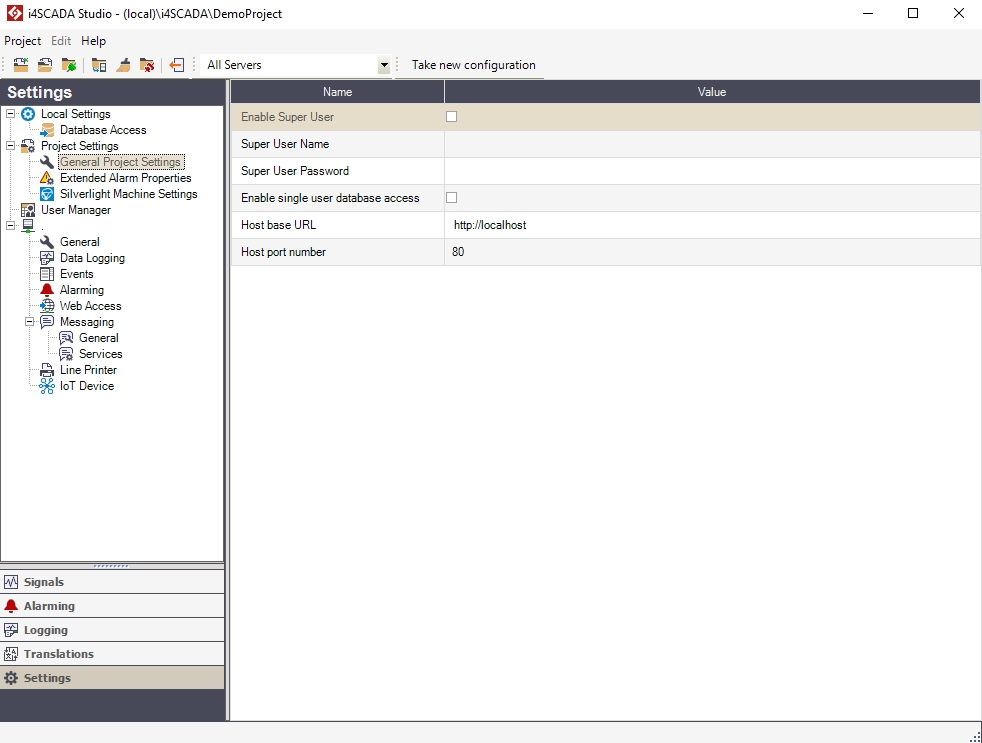
The General Project Settings section
The options listed in the General Project Settings section are:
UI Option | Description |
|---|---|
Enable Super User | Toggles the Super User account on or off. |
Super User Name | The user name for the Super User account. |
Super User Password | The password for the Super User Account. The Edit Password dialog will pop up when the Value cell of the option is clicked. |
Enable single user database access | Toggles on or off the ability to access the database using a single set of credentials. |