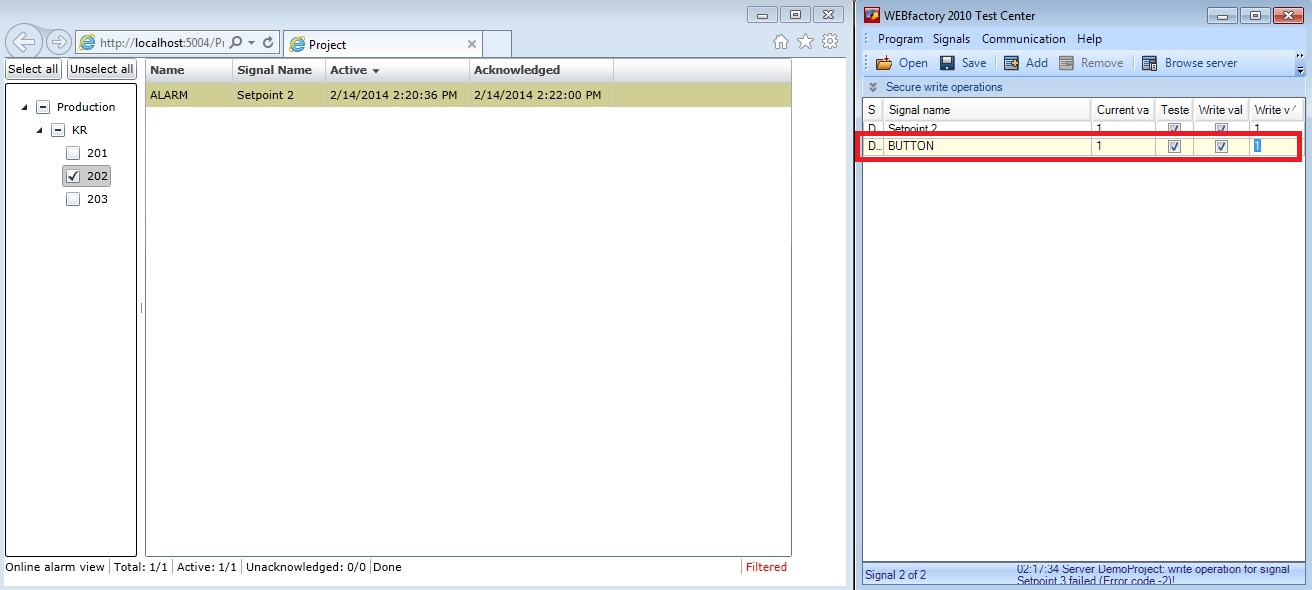Using AckAlarm Template functionality inside a WEBfactory 2010 VChannel
Check out this article and learn how to use the AckAlarm Template functionality inside the WEBfactory 2010 VChannel.
The AckAlarm Template function from WEBfactory 2010Studio allows the user to set up a signal that can trigger the acknowledging of an alarm. This function is useful, for example, when an alarm needs to be acknowledged using a physical button and not from the SCADA visualization screen.
The current article describes how to setup the AckAlarm Template and use it in WEBfactory 2010. In the example below, we will use an alarm (ALARM) which will be acknowledged using a signal (BUTTON) coming from a physical button via an internal VChannel signal (AckAlarm) that will provide the AckAlarm Template functionality. The example is based on the default WEBfactory 2010 Demo Project.
Call the AckAlarm Template function using a VChannel signal
Create a new signal in WEBfactory 2010Studio. This signal will provide the AckAlarm Template functionality, so we will name it AckAlarm.
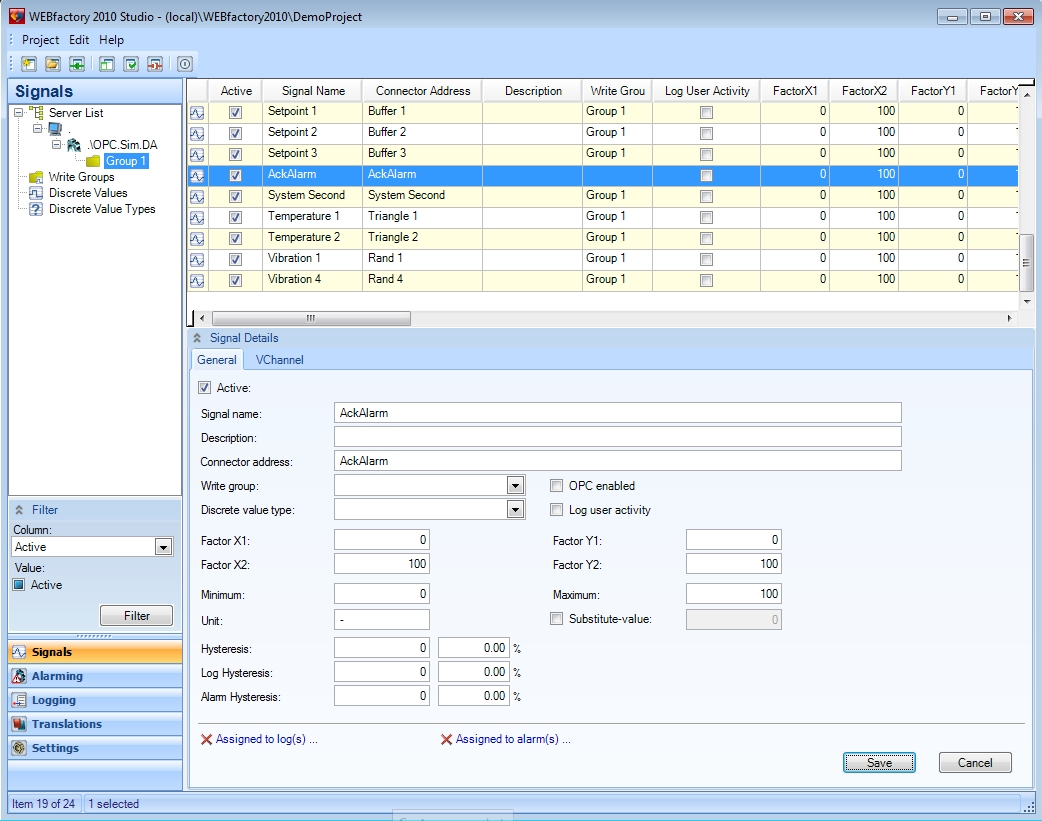
Activate VChannel for the new AckAlarm signal. The VChannel functionality allows us to use the power of VB Script to call the AckAlarm Template function.
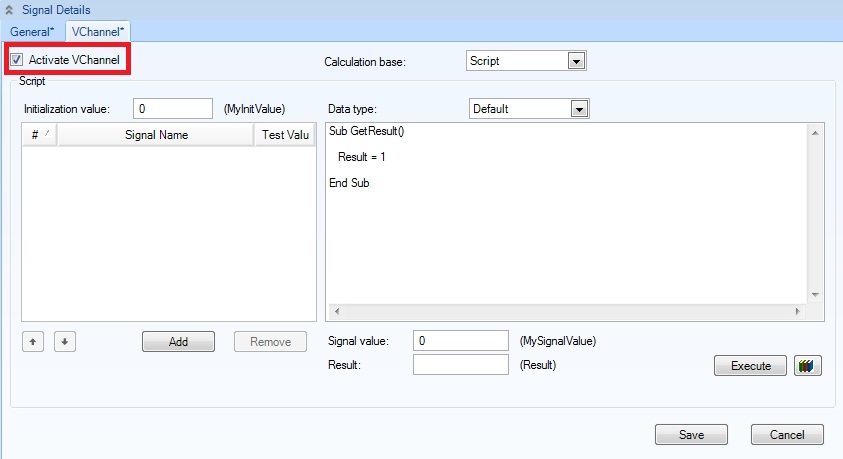
Add the signal that will trigger the alarm acknowledgment as an input signal for our VChannel. The script will be triggered when the input signal's value (Test Value) will be 1 (any desired value can be used).
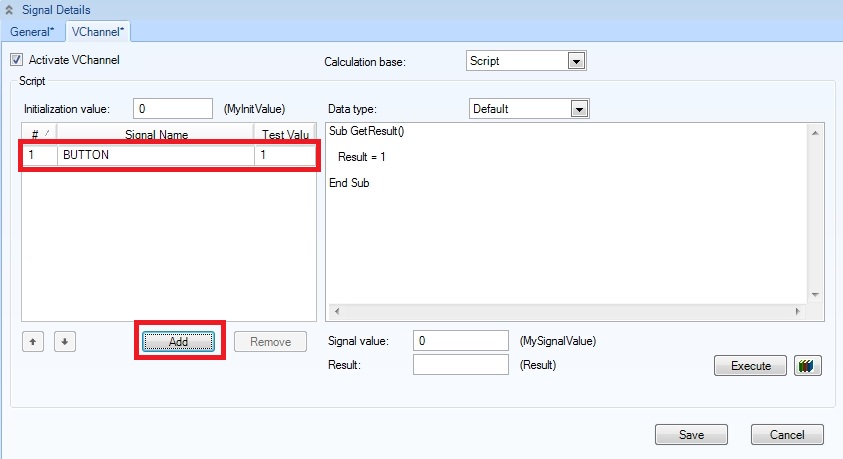
Next we need to call the AckAlarm Template functionality in the script area.
To do so, write the call for the function in the script area.
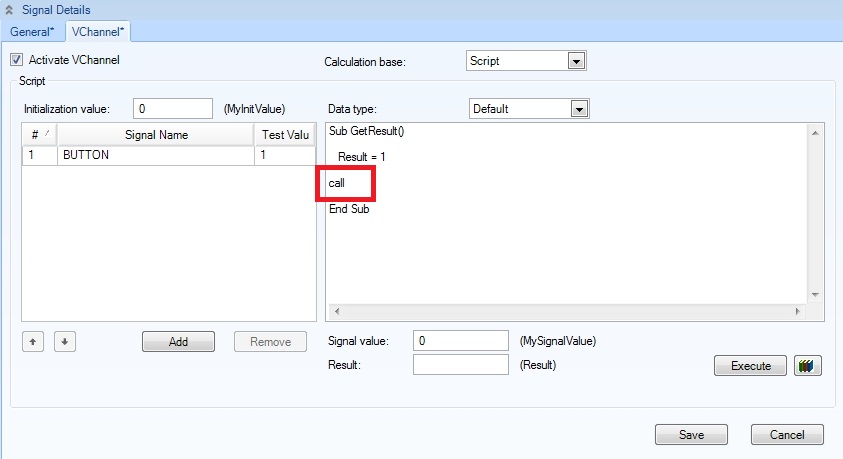
Right-click on the scripting surface to open the contextual menu and select VChannel Library Functions > AckAlarm Template.
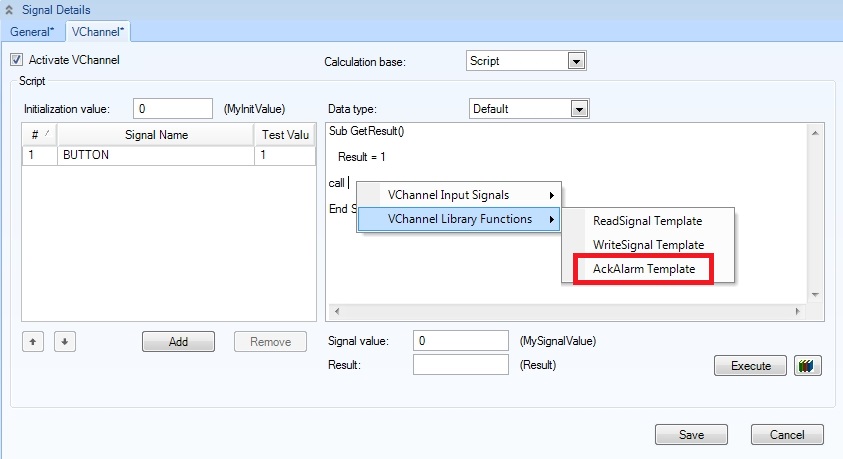
The AckAlarm Template function will be inserted next to the function call.
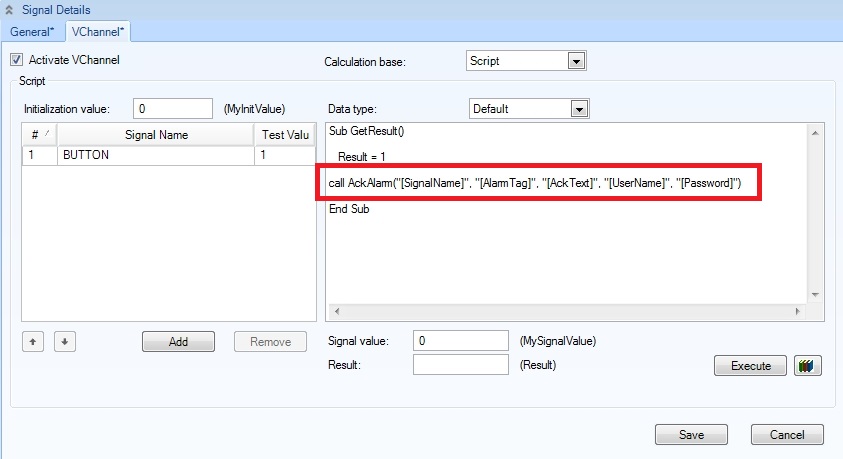
Set up the AckAlarm Template parameters
The AckAlarm Template function requires five parameters to accomplish it's role. The placeholder parameters are in square brackets, but the actual parameters must not contain them.
AckAlarm("[SignalName]", "[AlarmTag]", "[AckText]", "[UserName]", "[Password]") [SignalName] - the signal name of the signal driving the alarm that needs to be acknowledged.
[AlarmTag] - the name of the alarm that needs to be acknowledged.
[AckText] - the acknowledgment text.
[UserName] - the user name of the user who has the credentials to acknowledge the alarm.
[Password] - the password of the user who has the credentials to acknowledge the alarm.
In our example, the AckAlarm Template function will look like this:
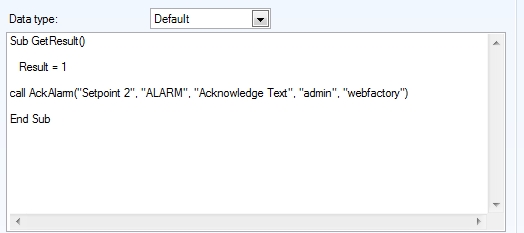
Testing the AckAlarm Template functionality
For demonstrative purpose, we will test the functionality using WEBfactory 2010Test Center and the WEBfactory 2010 AlarmViewer control. The alarm is triggered by the Setpoint 2 signal and it is active in AlarmViewer.
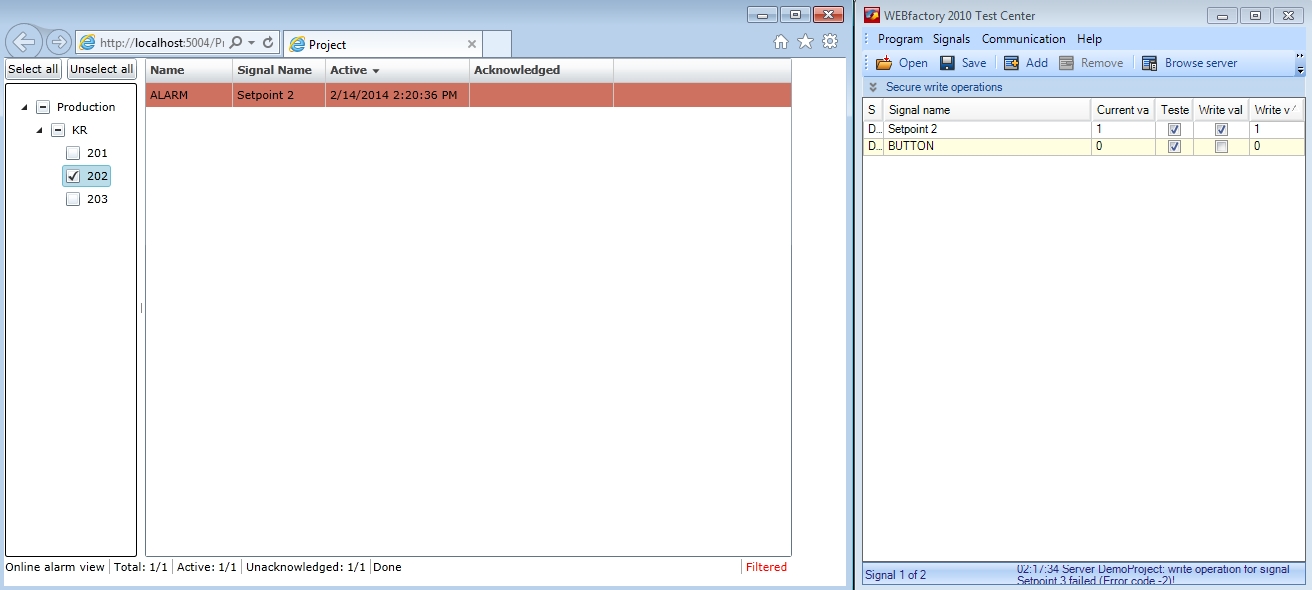
When the BUTTON signal value is 1 (the physical button is pressed), the active alarm will be acknowledged.