Export Import Tool
Check out these articles and learn everything you need to know about the WEBfactory2010 Export Import Tool.
The WEBfactory 2010Export Import Tool makes possible the operations of exporting information from a database to an XML file, importing it back to another database and displaying differences between the different information sets. Used for migrating data from one WEBfactory 2010 database to another, or used for comparing data between databases and XML data, the WEBfactory 2010Export Import Tool aims for ease of usage and direct workflow.
The following article contains detailed information regarding the WEBfactory 2010Export Import Tool, from a developer’s point of view.
The WEBfactory 2010Export Import Tool is used for:
Exporting information from a database to an xml file
Importing information from an xml file into a database (overwrite /extend)
Displaying differences between the information in the database and the information in the xml file and allowing to select just certain selected information to be imported.
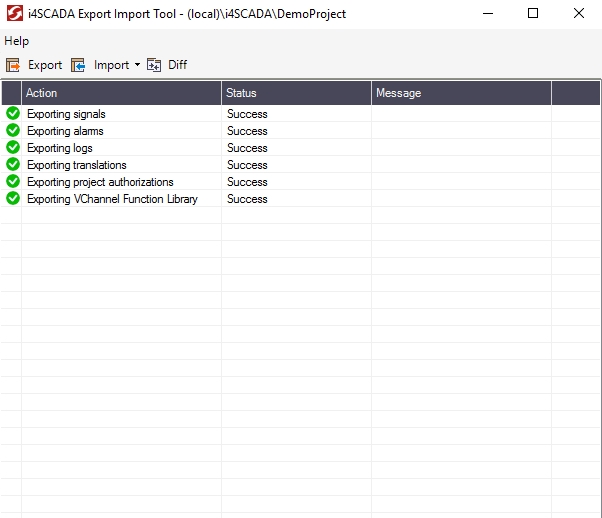
Export ImportWEBfactory 2010 Tool
Tip
For a complete guide on how to use the WEBfactory 2010Export Import Tool, follow the link: Using the WEBfactory 2010Export Import Tool tutorial
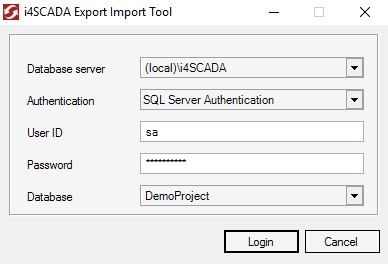
Export Import Tool Database Connection
Option | Description |
|---|---|
Database server | The server that hosts the desire database. |
User ID | The user name for accessing the database server. |
Password | The password required for accessing the database server. |
Database | The database that will be worked upon. |
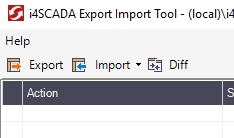
Export Import Tool menu
Option | Description |
|---|---|
Export | Exports the database to an XML file. |
Import | Imports the database from and XML file. The import can be made in two ways:
|
Diff | Displays the differences between a database and an XML file. |
References
Element | Description |
|---|---|
<Configuration> | Root of the document. |
<SignalWriteGroup> | Represents a write signal group definition. Attributes:
|
<DiscreteValue> | Represents a discrete value definition. Attributes:
Child elements: <Name> Attributes:
|
<DiscreteValueType> | Represents a discrete value type definition. Attributes:
|
<DiscreteValueTypeMap> | Represents a map between a DiscreteValueType and a DiscreteValue. Attributes:
Remarks:
|
<Server> | Represents a server definition. Attributes:
Child elements (optional): <Connector> - see the description below; |
<Connector> | Represents a connector definition. Attributes:
Child elements (optional): <Group> - see the description below; Remarks:
|
<Group> | Represents a group of signals definition. Attributes:
Child elements (optional): <Name> Attributes:
Content - mandatory; represents the translation text for the specified language; <Signal> - see the description below; |
<Signal> | Represents a signal definition. Attributes:
Child elements – optional <Name> Attributes:
Content - mandatory; represents the translation text for the specified language; <Script> Content - mandatory; represents a script function; <ScriptParameter> Attributes:
<CollectiveAlarm> Attributes:
|
<AlarmGroup> | Represents an alarm group definition. Attributes:
Child elements – optional <Name> Attributes:
Content - mandatory; represents the translation text for the specified language; |
<AlarmType> | Represents an alarm type definition. Attributes:
Child elements – optional <Name> Attributes:
Content - mandatory; represents the translation text for the specified language; |
<AlarmCondition> | Represents an alarm condition definition. Attributes:
|
<ExtendedAlarmProperty> | Represents an alarm condition definition. Attributes:
Child elements – optional <Name> Attributes:
Content - mandatory; represents the translation text for the specified language; |
<Alarm> | Represents an alarm definition. Attributes:
Child elements – optional <Name> Attributes:
Content - mandatory; represents the translation text for the specified language; <HelpCauseName> Attributes:
Content - mandatory; represents the translation text for the specified language for the help cause symbolic text; <HelpEffectName> Attributes:
Content - mandatory; represents the translation text for the specified language for the help cause symbolic text; <HelpRepairName> Attributes:
Content - mandatory; represents the translation text for the specified language for the help cause symbolic text; Remarks:
|
<LogCondition> | Represents a log condition definition. Attributes:
|
<Log> | Represents a log definition. Attributes:
Child elements – optional <Name> Attributes:
Content - mandatory; represents the translation text for the specified language; |
<Language> | Represents a language definition. Attributes:
|
<Translation> | Represents a generic symbolic text together with its translations (if any defined). Attributes:
Child elements – optional <Text> Attributes:
Content - mandatory; represents the translation text for the specified language; |
<ProjectAuthorization> | Represents a project authorization definition. Attributes:
|
<VCScriptFunction> | Represents a script function definition. Attributes:
Child elements – optional <Code> Content - mandatory; represents a script function; |
<WFExportImport.Tests> (97 tests)
WFExportImport.Db (97 tests)
AlarmConditionsTests (5 tests)
WHEN AlarmCondition is checked THEN related AlarmOtherSignal is checked