Silverlight Machine Settings Section
Get your Machine properly configured! Enable Virtual Keyboard support and set up the Update rate for your Machine, after reading this article.
The Silverlight Machine Settings section allows the user to set up the Virtual Keyboard support, used when accessing the visualization from a touch enabled device and the Update Rate of the Server data, for individual clients accessing the visualizations.
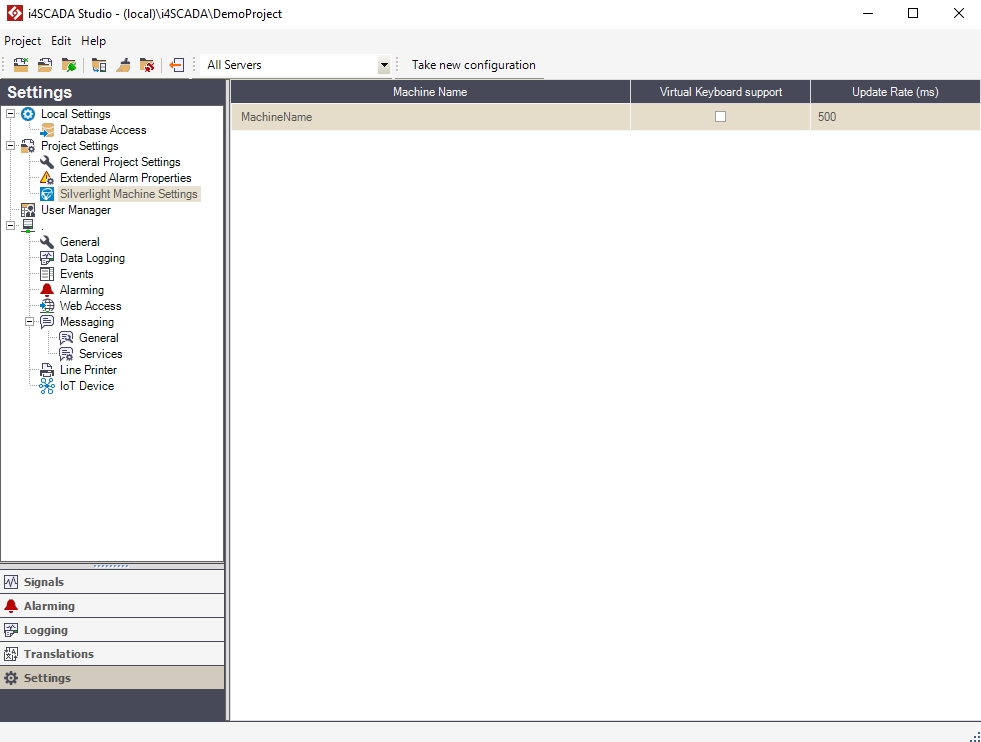
The Silverlight Machine Settings section
The options listed in the Silverlight Machine Settings section are:
UI Option | Description |
|---|---|
Machine Name | The name of the machine accessing the visualization. The IP address cannot be used here. |
Virtual Keyboard support | Enables or disables the virtual touch keyboard in visualizations for particular clients. |
Update Rate (ms) | The time interval between two consecutive data updates sent from the Server to the visualization. The visualization won't show any change for data with a lower update rate. For example, if the Silverlight Machine Update Rate is 500 ms and a signal update rate is 300 ms, the visualization will change the value of the signal only once in 500 ms, even if the server updates the signal's value more often. |
Contextual menu
When right-clicking on an item inside the main view of the section, the contextual menu will display the following options:
UI Option | Description |
|---|---|
Edit | Edits the cell in which the contextual menu has been invoked. |
New | Adds a new set of settings for a new machine. |
Delete | Deletes the settings for the current machine. |