Enabling the web service documentation
Check out this article and learn how to enable the web service documentation when working with the WEBfactory 2010.
To enable the web service documentation, the <remove name="Documentation"/> tag must be commented in the web.config files of the Ewon by HMS Networks ASMX and SVC web services.
It is highly recommended to un-comment the <remove name="Documentation"/> tag once the application is published.
If having the web services documentation enabled while developing can be helpful, when the application is published, the accessible web services documentation can become a security risk. This is why disabling the web services documentation is recommended when the application is published.
When the web services documentation is enabled, it can be accessed from a web browser:
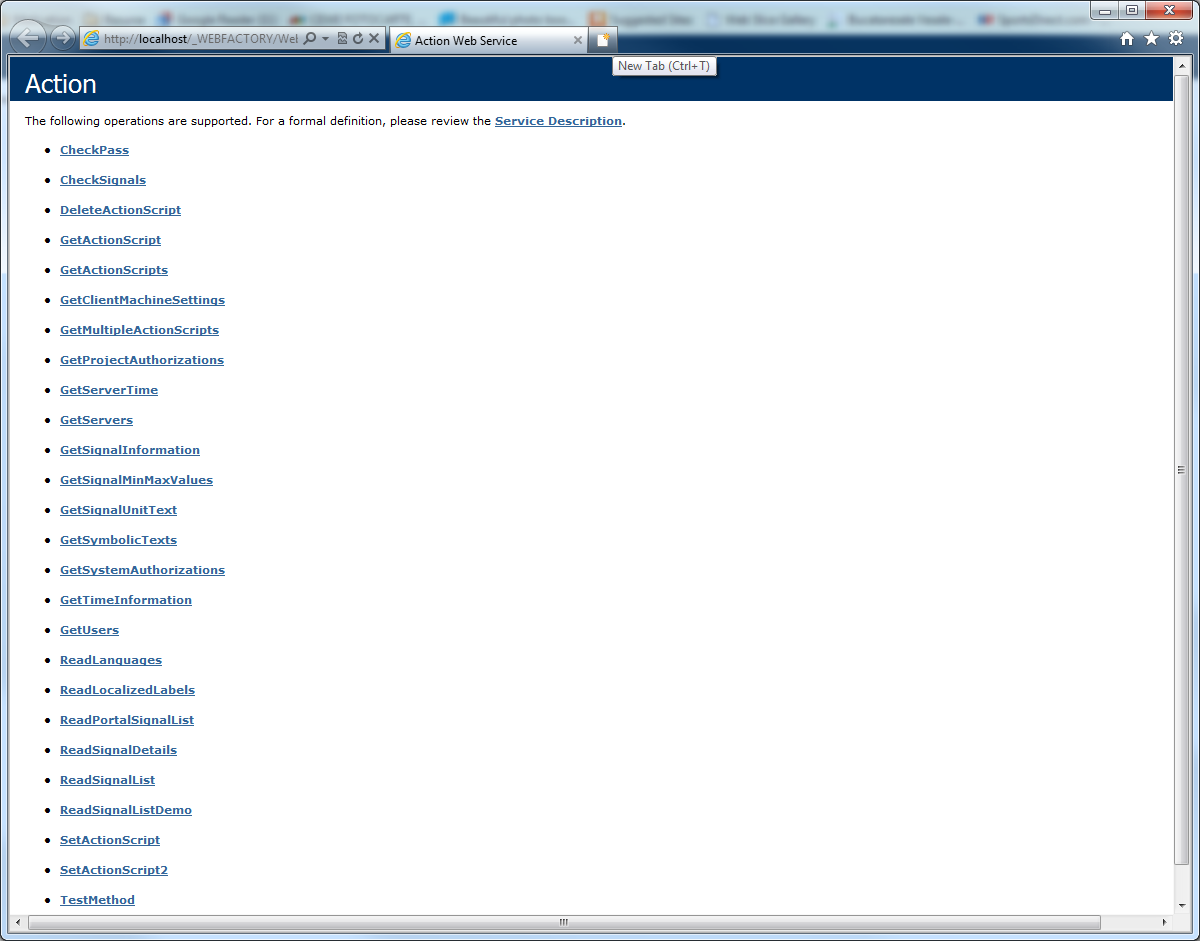
The web service documentation in a web browser
When the web service documentation is disabled, it can not be accessed from a web browser:
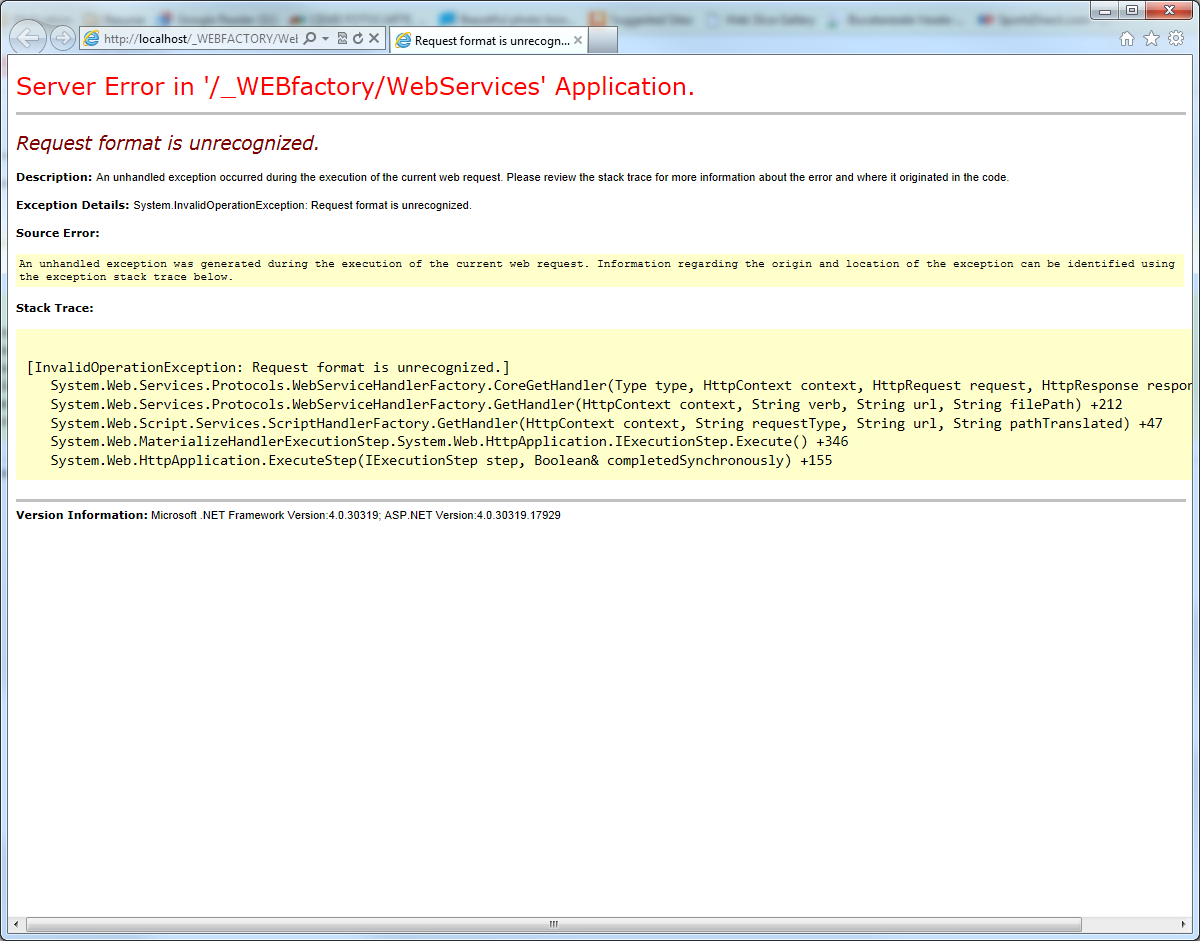
The web service disabled documentation
While the documentation is disabled, the web service can still be accessed from code
Enabling the documentation for the ASMX web services
Open the web.config file located in the C:\inetpub\wwwroot\_Services\WEBservices folder.
Find and comment the <remove name="Documentation"/> tag from the line 75.
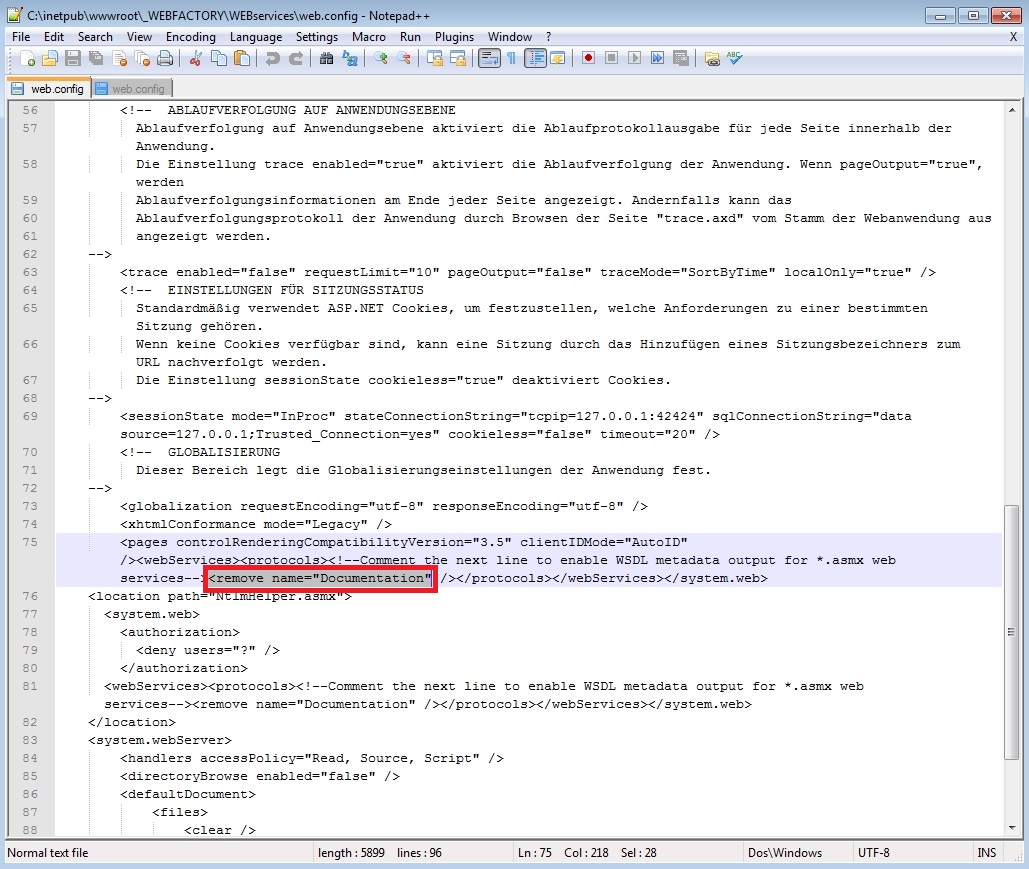
The <remove name="Documentation" /> tag from line 75
Find and comment the <remove name="Documentation"/> tag from the line 81.
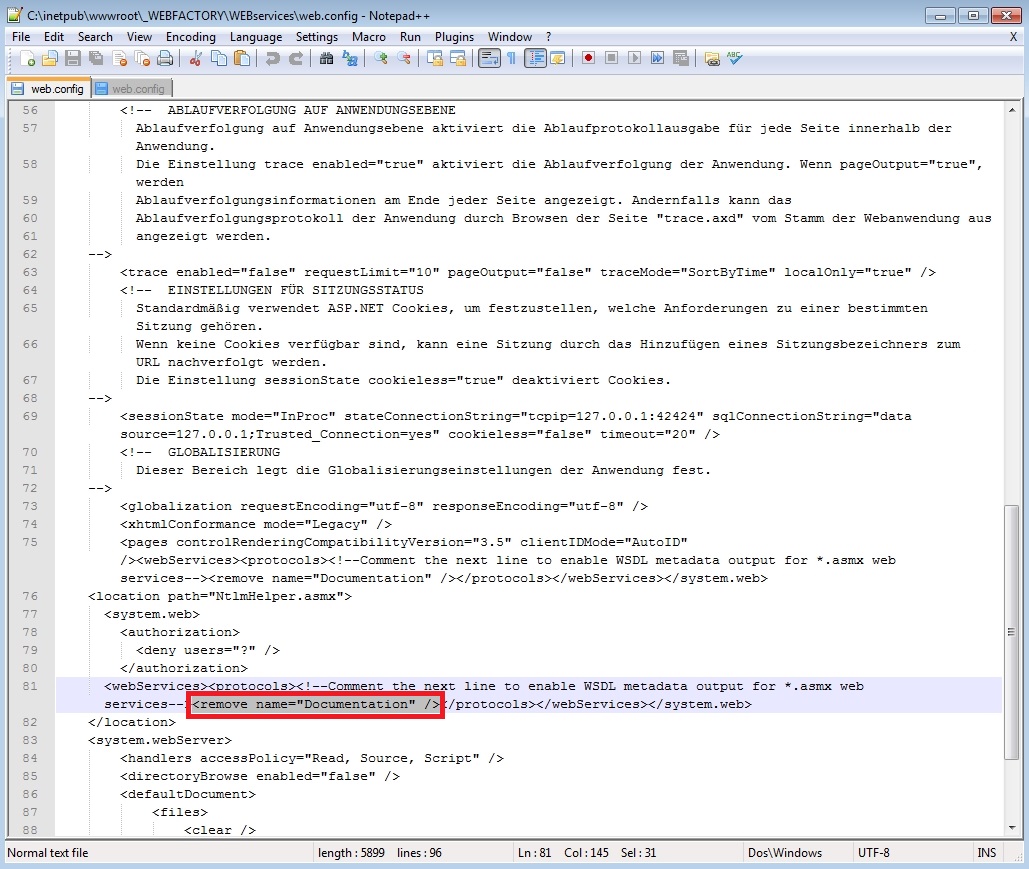
The <remove name="Documentation" /> tag from line 75
To comment a tag in the web.config files, add the begin comment mark <!-- before the tag and the end comment mark --> after the tag.
Uncommented tag: <remove name="Documentation" />
Commented tag: <!-- <remove name="Documentation" /> -->
To disable the documentation, remove the comment marks before and after the tag.
Enabling the documentation for the SVC web services
Open the web.config file located in the C:\inetpub\wwwroot\_Services\WEBservices\WCF folder.
Find and comment the <remove name="Documentation"/> tag from the line 43.
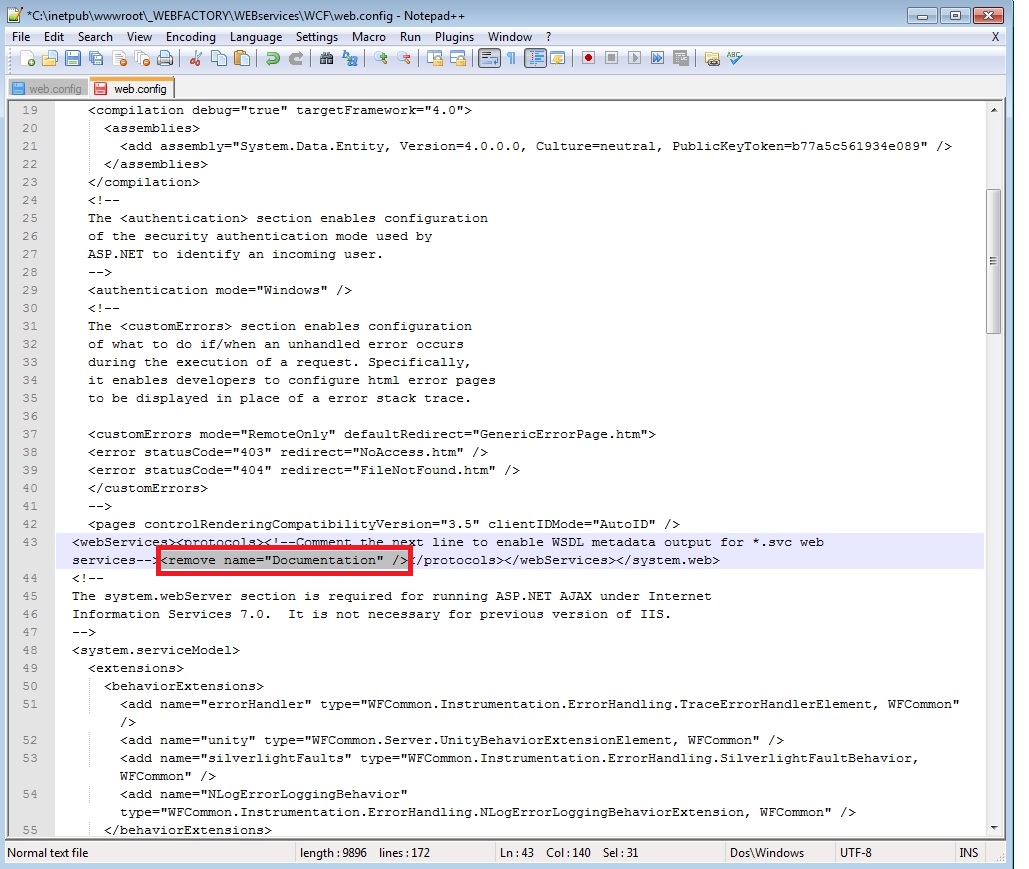
The <remove name="Documentation" /> tag from line 43
To comment a tag in the web.config files, add the begin comment mark <!-- before the tag and the end comment mark --> after the tag.
Uncommented tag: <remove name="Documentation" />
Commented tag: <!-- <remove name="Documentation" /> -->
To disable the documentation, remove the comment marks before and after the tag.