Error when logging in with Current Windows User
Description
The error Error while obtaining the currently logged in user name occurs when the user is automatically logging in with the Current Windows User.
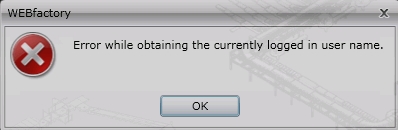
Error while obtaining the currently logged in user name
Cause
Windows Authentication is not set to Enable and the NtlmHelper web service (which will only have Windows authentication) can not obtain the user name of the requested call.
Solution
Open Internet Information Services (IIS) Manager.
Navigate to Sites > Default Web Site > _Ewon by HMS Networks > WebServices.
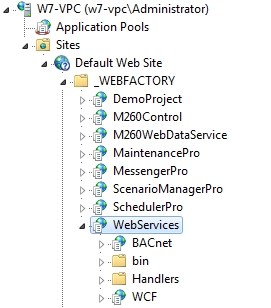
Navigating to WebServices in IIS
In the Features View, double click the Authentication icon.
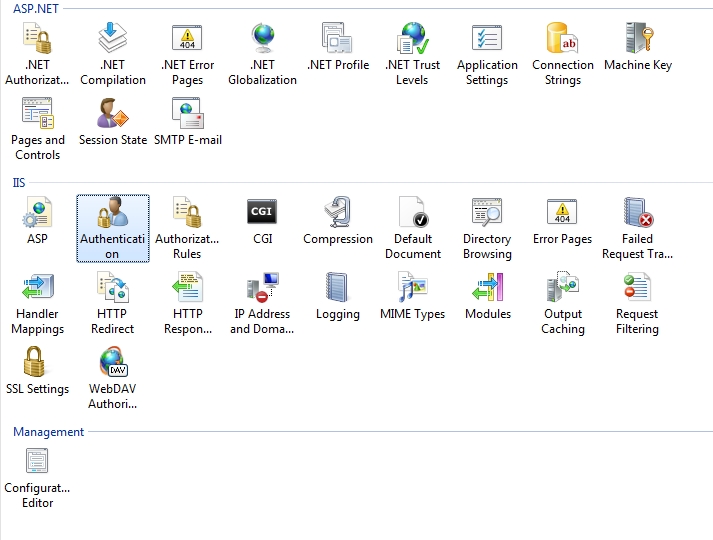
The Authentication options in IIS
Switch Windows Authentication to Enable.
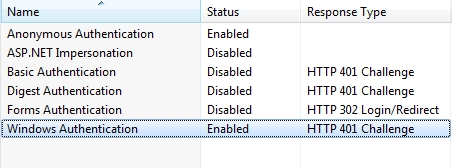
Windows Authentication should be enabled
The Windows Authentication feature is not available by default in Windows 2008 Server.
Click here to learn how to enable this feature in Windows 2008 Server.