BACnet
Check out this article and learn everything that you need to know about the WEBfactory 2010n SmartEditor BACnet Controls.
The BACnet controls provide the user a quick and easy way to visualize data and alarms and also schedule events in a BACnet environment.
The WEBfactory 2010 controls library provides 3 BACnet controls, each tailored for a specific use case, covering all data visualization and event scheduling needs.
Click on controls names from the table below to view their particular features and properties:
Name | Description | Screenshot |
|---|---|---|
WFBACnetSchedulerView offers a wide range of possibilities in scheduling activities for a BACnet infrastructure. Using a simple and optimized user interface, the user can control the schedule of events using the right methods for each case: configuring advanced schedules, adding exceptions or setting up complex calendars. | 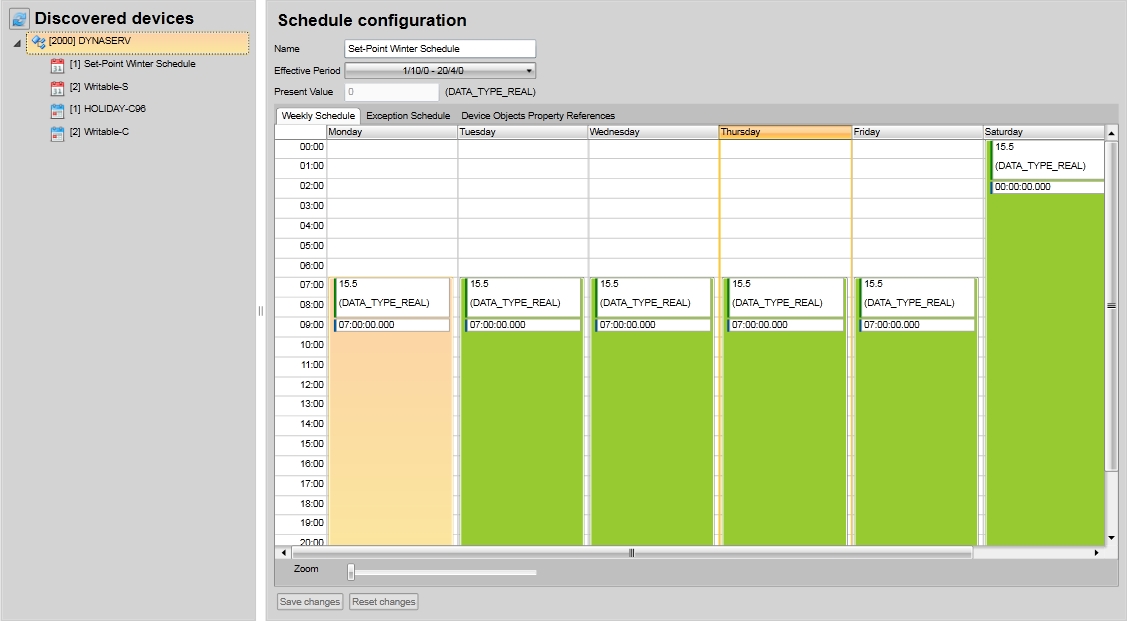 | |
WFBACnetAlarmingView is designed to display alarm events coming form BACnet devices. The control provides detailed information about each individual event in order to provide a complete overview of the BACnet infrastructure. | 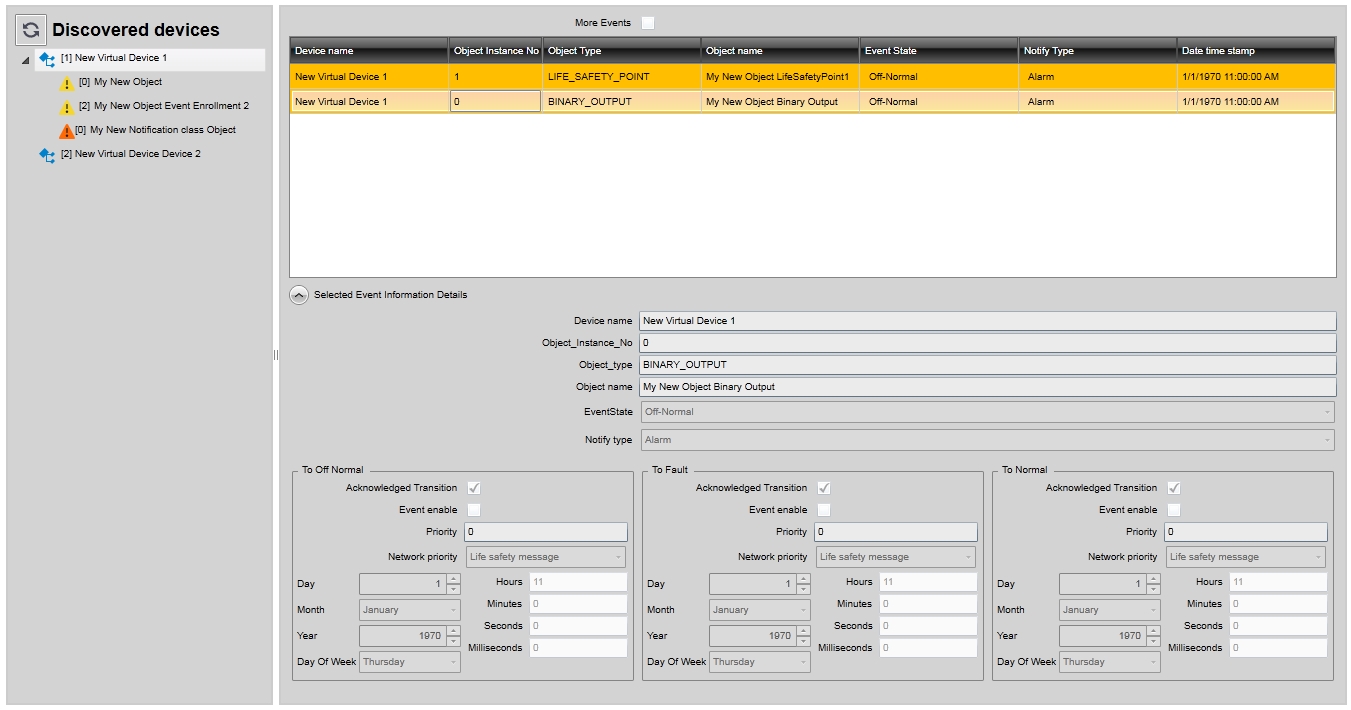 | |
The WFBACnetTrendingView control is designed to plot trend charts using values coming from BACnet signals. The can plot charts for a single signal or for multiple signals, depending on the user selection at run-time. | 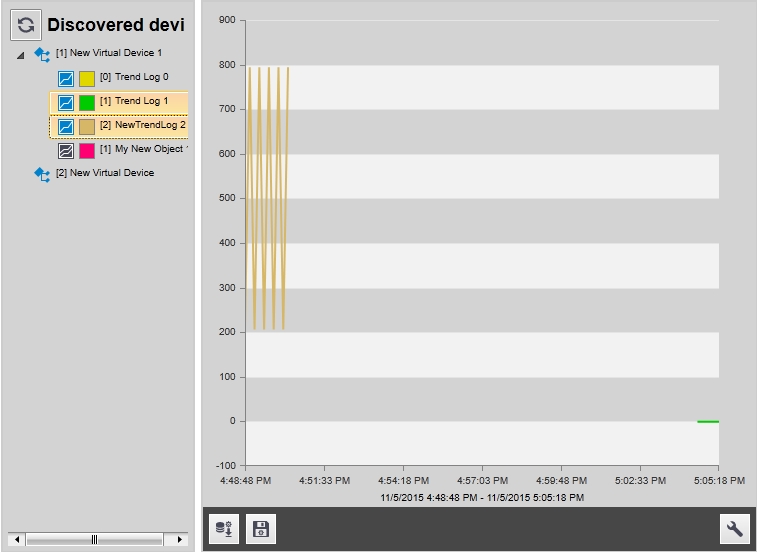 |