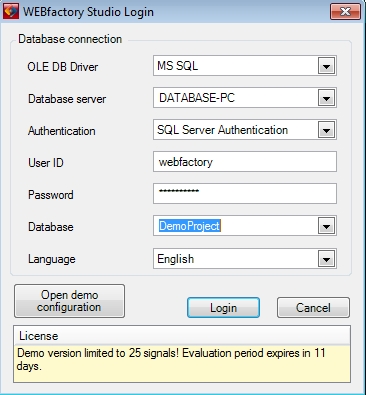Using a Different SQL Login in WEBfactory 2010Studio
Check out this article and learn how to use a different SQL Login in WEBfactory 2010 Studio application.
When the WEBfactory 2010 solution is used in an already active environment, chances are that the default sa SQL login/user is already used by a different application connected to the SQL database. In this situation, a new SQL login/user can be created and used for logging in WEBfactory 2010Studio and creating the DSN connection.
Creating the new SQL Login
The following steps will guide you through the creation of a new SQL Login for the SQL Server, with the appropriate roles and user mappings.
In Microsoft SQL Server Management Studio, expand the database server on which the WEBfactory 2010 database is running.
Right-click on the Security folder and select New > Login.
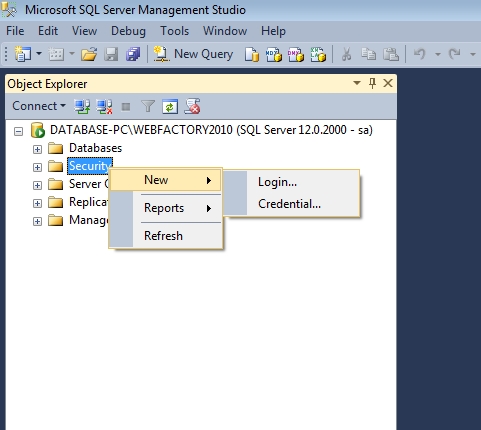
In the General section of the Login - New window, provide a name for the new Login. Select SQL Server authentication and provide the password. Make sure to disable Enforce password expiration so that WEBfactory 2010Studio can stay connected to the database and set the Default language to English.
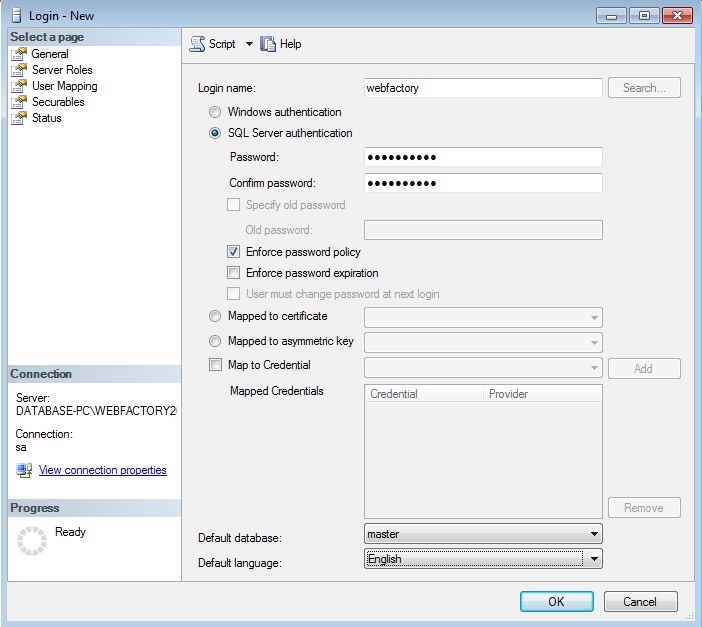
In the Server Roles section, select the dbcreator and public server roles. This will allow the new login to create new databases when used from WEBfactory 2010Studio.
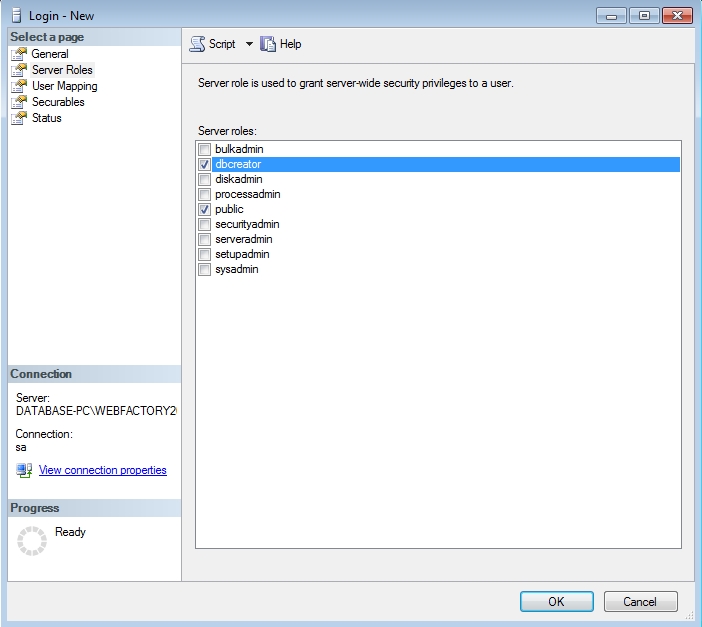
In the User Mapping section, the new login can be mapped to existing databases. This is required only if the new login will be used with already existing databases in WEBfactory 2010Studio. In this case, the login must be mapped to all related databases, including the AlarmLog, Events and Logs databases associated with the main project database. The Default Schema for each mapping must be dbo and the Database role membership must be set to db_owner.
The database user will be automatically created when mapping the new login to an existing database.
If creating a new database using the new SQL login in WEBfactory 2010Studio, the login will be automatically mapped to the dbo user of the new database.
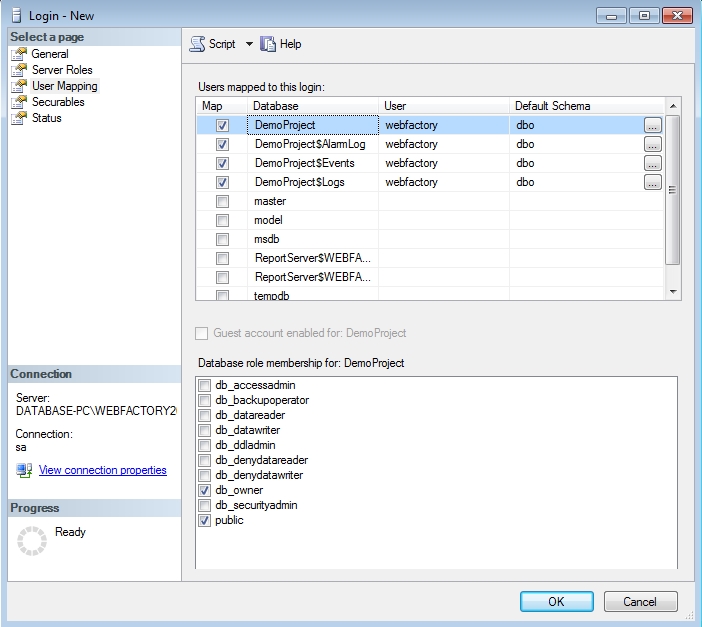
The new SQL login can now be used in WEBfactory 2010Studio.