WFIndicatorImage1
WFIndicatorImage1 provides the utility of an indicator, having multiple states for different conditions. Each state of the WFIndicatorDynamic is visually represented by an image that the user can load at design time.
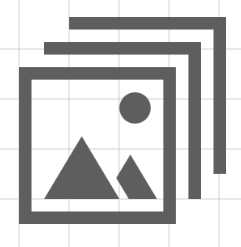
WFIndicatorDynamic control
Features
The WFIndicatorImage1 control shares the following common features of the Ewon by HMS Networks controls library:
It also provides the following particular feature:
States representation using images
The WFIndicatorImage1 control allows the user to select a different image (JPG or PNG) for each of its eight states.
Design-time properties
The WFButton1 control shares the following common design-time properties of the Ewon by HMS Networks controls library:
It also exposes the following particular property in SmartEditor's Property Inspector:
Image properties
In Microsoft Blend and Visual Studio, the following properties can be found under the WEBfactory 2010 - Image category.
ImageSource1 to ImageSource8- allows the user to assign an image (JPG or PNG) for each possible state of the control. The image will be displayed at run-time when the control is in the corresponding state.
ImageSourceDefault - the image (JPG or PNG) that is displayed by default by the control (when non of the eight states are active).
ImageStretch - controls how the image is displayed at run-time. The options are:
None
Fill
Uniform
UniformToFill