General Server Settings Section
In this section you can read about the WF2010 Studio General Server Settings. Click here to learn which settings are described in this article.
The General Server Settings section allows the user to configure the language, security and the maximum number of users for each server defined in Studio.
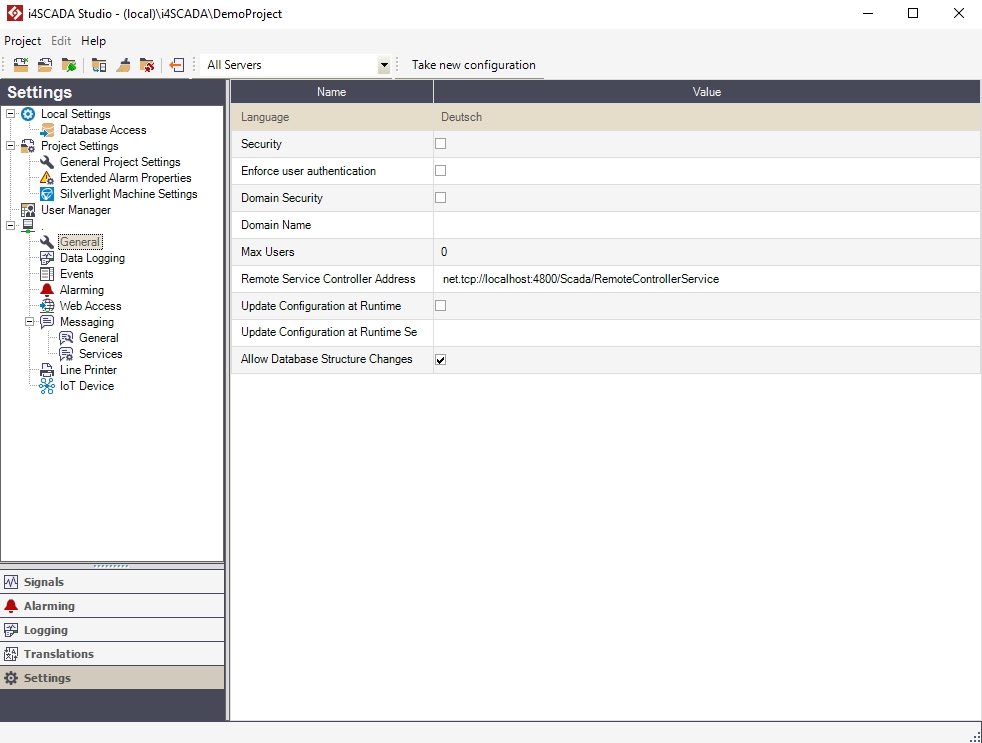
The General Server Settings section
The options listed in the General Server Settings section are:
UI Option | Description |
|---|---|
Language | Sets the default language for the current server. The language must be defined in Studio to be available as an option. |
Security | Toggles the server security on or off. If the security is off, the security settings inside a visualization won't work. |
Enforce user authentication | When the Enforce user authentication option is enabled, the user that defines the context in which a secured method is called must be also logged in WEBfactory 2010 in order to obtain the expected result. If the user is not logged in WEBfactory 2010 or the time period specified by the method's millisecondsTimeout parameter passes (due to slow server response or other faults), a fault exception will be returned (Security Denied Access Behavior). If the Enforce user authentication option is disabled, the authentication check is ignored and the method will follow its normal process flow. |
Domain Security | Toggles the domain security on or off for the current server. If the Domain Security is enabled, the server can use the Active Directory security settings for the users. |
Domain Name | The domain name for using Domain Security. |
Max Users | The maximum number of users that can access the current server. |
Remote Service Controller Address | The address of the Remote Controller Service. The Remote Controller Service is used to restart the desired server when using the Take new configuration button. |
Update Configuration at Runtime | If enabled, any changes applied in Studio to alarms and logs (updating, deleting or adding new alarms and logs) will be automatically reflected in the Server, without the need to restart the Server. |
Update Configuration at Runtime Service Base Address | The address of the web service handling the configuration update at run-time. This web service is notified by any alarms or logs changes in Studio and instructs the Server to take the updates into consideration. |
Allow Database Structure Changes at Runtime | Allows the server to create the additional internal databases required for functioning. This option is on by default. If turned off, the additional internal database will not be created by the server and must be manually created by the user. Ewon by HMS Networks Server cannot function properly without these internal databases. |