Log Conditions Section
Log conditions are criteria to be met in order to record the signal values of the specified signals, defined by comparison to a constant or another signal value.
Log conditions are criteria to be met in order to record the signal values of the specified signals. The log conditions are defined by comparison to a constant or another signal value. The user can define logs and conditions for each server in Studio.
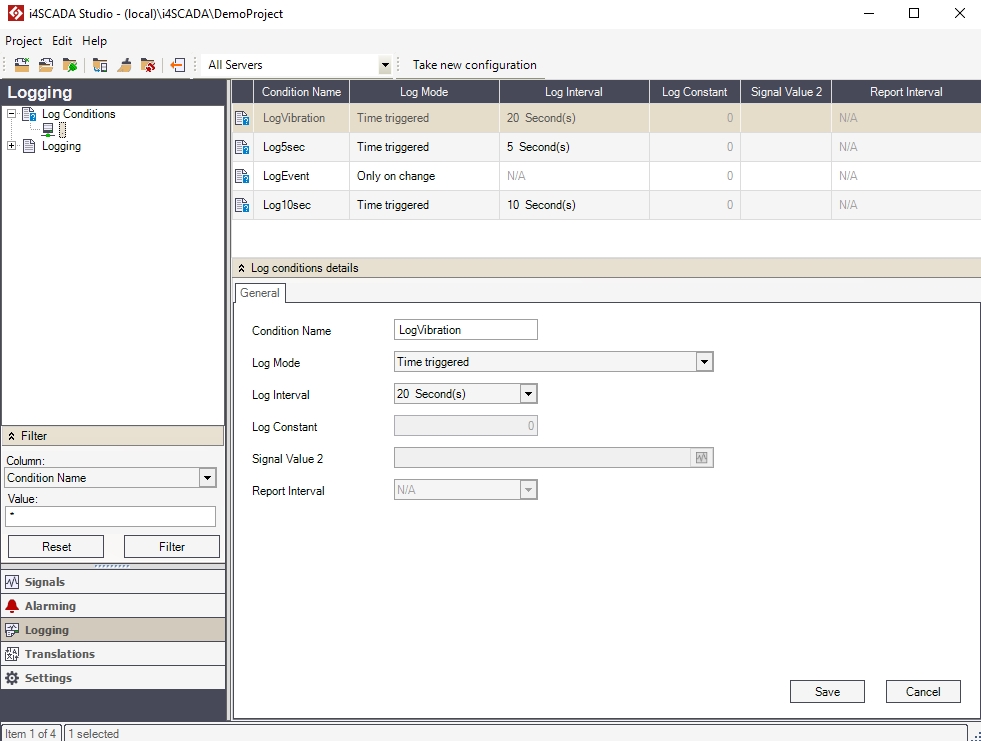
The Log Conditions section
The main view displays the available log conditions in a grid form, having the following columns:
UI Option | Description |
|---|---|
Condition Name | The name of the log condition. |
Log Mode | The type of log condition. Can be:
|
Log Interval | The time interval between two consecutive logging operations. [N/A] means that there is no logging taking place. |
Log Constant | A constant value used as a log condition parameter. |
Signal Value 2 | A secondary signal, not associated directly to the log condition, used for as a log condition parameter. |
Report Interval | Defines the time span for calculating the average value. The average is obtained at the en of the time span defined by the Report Interval. |
Right-clicking on the Log Conditions item in the Logging tree menu will open the contextual menu. The Log Conditions contextual menu provides a single option for creating new log conditions.

Log Conditions contextual menu in the tree menu
UI Option | Description |
|---|---|
New | Creates new a log condition. |
Right-clicking on an log condition listed in the main panel will open the contextual menu, providing the options to edit the column in which the contextual menu is opened, copy, add or delete log conditions, expand or collapse the Log Condition Details panel and refresh the log conditions list.

Log Conditions contextual menu in the main panel
UI Option | Description |
|---|---|
Edit | Edits the cell in which the contextual menu has been opened (where the user right-clicked). |
Copy | Copies the selected log condition for the desired amount of times.  |
New | Creates new log condition. |
Delete | Deletes the selected log condition. |
Log Condition Details | Expands/collapses the Log Condition Details panel. |
Refresh | Reloads the list of log conditions. |
The Log Condition Details panel is expanded by default when selecting the Log Conditions section in the Logging tree menu. It provides quick access to the selected log condition settings. This panel provides the same functionality as the main panel.
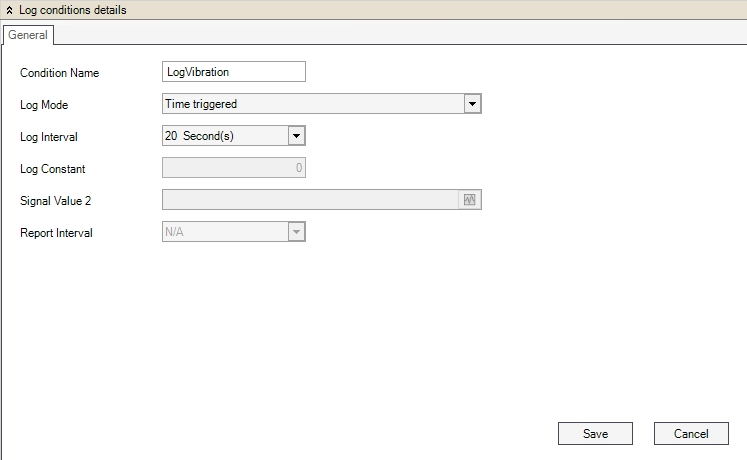
Log Condition Details panel
UI Option | Description |
|---|---|
Condition Name | The name of the log condition. |
Log Mode | The type of log condition. Can be:
|
Log Interval | The time interval between two consecutive logging operations. [N/A] means that there is no logging taking place. |
Log Constant | A constant value used as a log condition parameter. |
Signal Value 2 | A constant value used as a log condition parameter. |
The changes will be saved upon pressing the Save button.