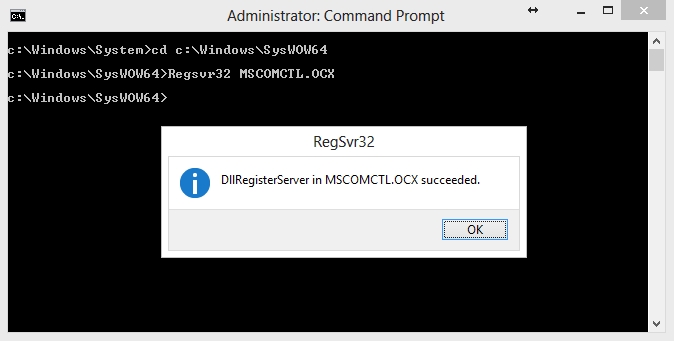MSCOMCTL.OCX or one of its dependencies not correctly registered
Abstract
Check out this article and learn how to set the MSCOMCTL.OCX or one of its dependencies to be correctly registered.
Description
When running WEBfactory 2010 Licensing on Windows 8, the following error might occur, causing the Licensing application not to function:
Component 'MSCOMCTL.OCX' or one of its dependencies not correctly registered: a file is missing or invalid
Solution
To properly register MSCOMCTL.OCX or it's dependencies, follow the next steps:
Open Command Prompt with as Administrator. Navigate to C:\Windows\SysWOW64 by typing the following command:
cd C:\Windows\SysWOW64

Once in the SysWOW64 directory, execute the following command in order to properly register the MSCOMCTL.OCX:
Regsvr32 MSCOMCTL.OCX