WFDateTime1
WFDateTime1 displays the date and time at run time, using a predefined format or the language specific date/time format.
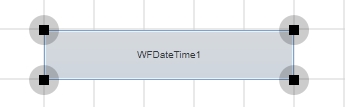
WFDateTime1 control
Features
Visual customization - users can customize the look of the control at design time.
Advanced security - the WFDateTime1 control offers the complete security options, keeping away the unnecessary complications.
Multi-language support - the displayed text is automatically translated when using the Ewon by HMS Networks Symbolic Texts.
Design-time Features
The design-time features section describes the controls features at design time.
Visual customization
The user has the possibility to control the looks of the WFDateTime1 control. Using the options provided by Ewon by HMS Networks , the user is able to change the colors and fonts used by the WFDateTime1 control.
This feature can be found under the Appearance category (SmartEditor) or Brushes category (Blend).
Format
The WFDateTime1 allows the user to define the format in which the date and time will be displayed at run time. The format must follow a specific pattern:
dd - days
MM - months
yyyy - years
HH - hours
mm - minutes
ss - seconds
This feature can be found under the Misc category (SmartEditor) or Ewon by HMS Networks category (Blend).
Source
The WFDateTime1 can display the date and time using either a Server, Client or ServerToClient source. If a Server is selected as source, the server name must be defined in the ServerName text field at design time.
This feature can be found under the Signals category (SmartEditor) or Ewon by HMS Networks category (Blend).
Design-time Properties
The control's design time properties are available in the Properties panel:
Format - the format of the date and time displayed at run time. If empty (default), the format of the date and time will be depending on the Ewon by HMS Networks language. When manually typing the format, the following placeholders must be used:
dd- days
MM - months
YYYY - years
HH - hours
mm - minutes
ss - seconds
SecurityAuthorizationName - allows the user to select an authorization group. The members of the selected authorization group will have access to the control.
SecurityDenyAccessBehaviour - allows the user to select a behavior that will be active when a user that doesn't belong to the above selected authorization group logs in. The action can either be disabled or hidden.
ServerName - the name of the server selected as Source.
Source - the source of the WFDateTime1 control can be either the Client machine, a Server machine or ClientToServer. If the Server is selected as source, enter the server name in the above field.