Defining symbolic texts in WEBfactory 2010Studio
Abstract
Check out this tutorial and learn how to define symbolic texts in WEBfactory 2010 Studio.
To define a new symbolic text in WEBfactory 2010Studio, open the Translations tab from the tabular menu. In the Translations section of the Studio, select Translation Texts from the Translations tree structure.
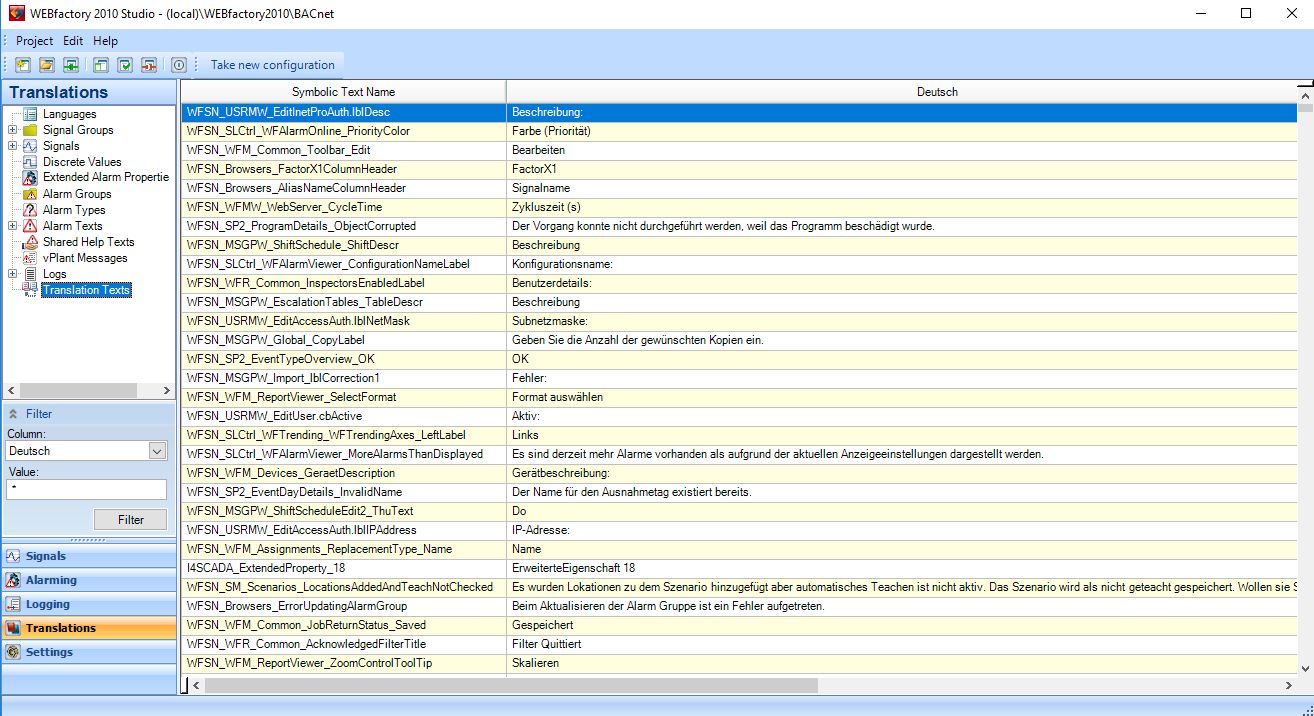
The Studio Translation Texts section
Right-click in the main view to open the contextual menu, and select Add new symbolic name.
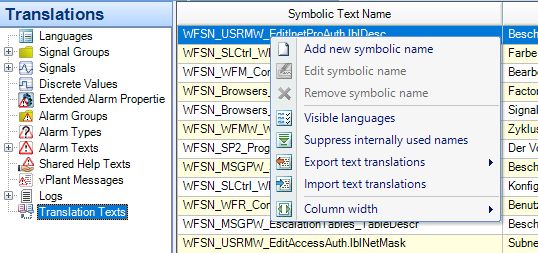
Translation Texts contextual menu
A new translation text will be added in the main view. Edit the Symbolic text name and the German and English text boxes to fit the projects requirements.