Fax Messaging Service Section
Open this article to learn all you need to know to configure the Fax Messaging Service for the WEBfactory 2010 MessengerPro.
The Fax Messaging Service section allows the user to configure the settings for sending fax alarm messages with Messenger or MessengerPro.
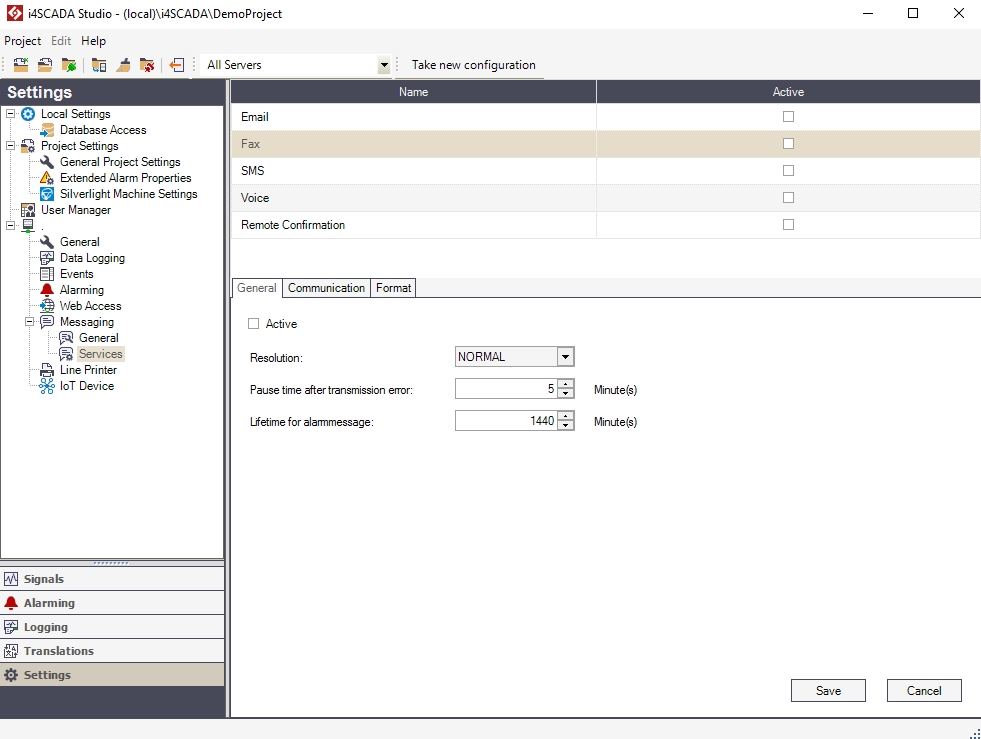
The Fax Messaging Service section
The options listed in the Fax Messaging Service section are split in three categories: General, Communication and Format.
The settings will only be saved upon pressing the Save button.
General options
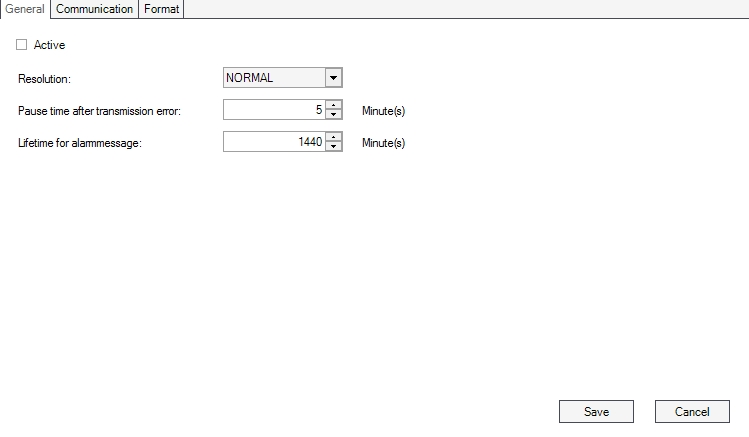
UI Option | Description |
|---|---|
Active | Toggles the Fax messaging service on or off. If disabled, the Fax service won't be available in Messenger or MessengerPro. |
Resolution | The resolution of the alarm fax message. Can be:
The resolution is used for sending faxes. If the receiver fax is unable to handle Fine resolution, it will automatically downgrade to Normal. |
Pause time after transmission error | The period of time (in minutes) to wait before sending again the alarm fax, if an error was encountered when sending it initially. |
Lifetime for alarm message | The life time (in minutes) for an alarm fax, in case of a persistent transmission error. The fax message will be deleted from the system after this time passes. |
Communication options
The Communication options allows the user to choose and configure the Device settings for sending the alarm fax.
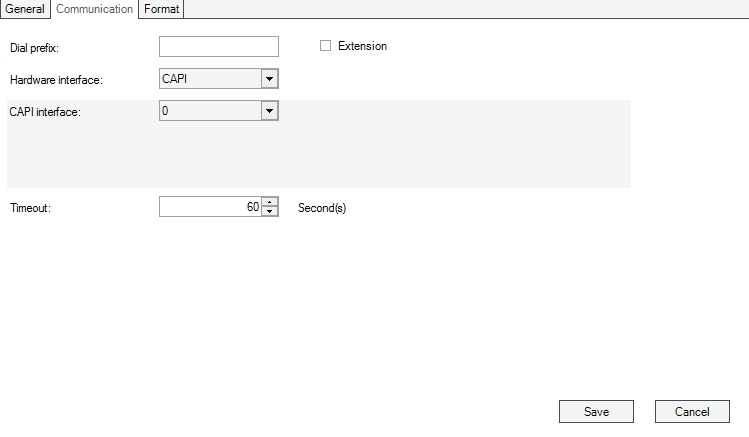
UI Option | Description |
|---|---|
Dial prefix | The prefix required to be dialed in order to send the alarm fax, if the receiver fax is using a different provider or needs a country/region prefix to be called. |
Extension | If enabled, the receiver fax number will be dialed directly, without checking for dial tone. |
Hardware interface | The hardware interface used for sending the alarm faxes. Can be:
|
Timeout | The the period of time to wait before redialing, when the receiver fax cannot be reached. |
CAPI hardware interface settings
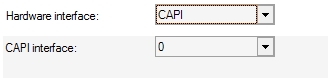
UI Option | Description |
|---|---|
CAPI interface | The CAPI interface to be used, from 0 to 7. If you don't know which CAPI interface to select, please ask your hardware vendor/manufacturer. If you have only one ISDN card installed, try the CAPI interface 0. |
Modem settings
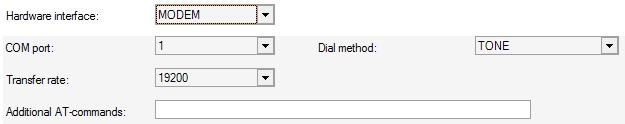
UI Option | Descrption |
|---|---|
COM port | The COM port used to access the modem. |
Dial method | The dial method of the modem: Tone or Pulse. The preferred dial method is Tone! |
Transfer rate | The rate of transfer between the computer and the modem. Please read the modem documentation to find out the recommended transfer rate. For newer modems, the MAX setting can be used. |
Additional AT-commands | If the modem requires additional AT (Hayes) initialization commands, they can be entered here. The AT commands will be sent to the modem before a connection is established. |
Format options
The Format options allows the configuration of the header and footer of the fax message.
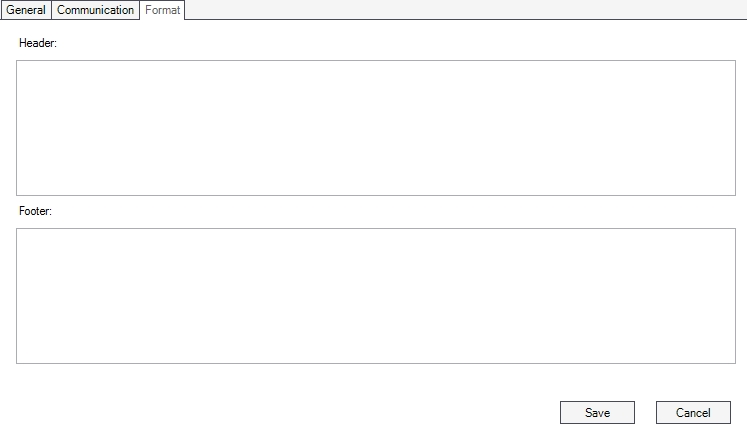
UI Option | Description |
|---|---|
Header | The fax header. |
Footer | The fax footer. |