WFUserLogin1
The WFUserLogin1 control allows the user (WEBfactory users, either normal or domain users) to log in the visualization at run-time. It features login/logout functionality, automatic login options and high security credentials management.
Features
The WFUserLogin1 control shares the following common features of the Ewon by HMS Networks controls library:
It also provides the following particular features:
Auto login
The WFUserLogin1 control allows the user to control the auto login feature at run time. If the auto login fails, the user has the possibility to stop the auto login procedure and do the login manually. The user can also continue using the auto login feature but without displaying further messages if the login fails. The auto login steps and messages can be viewed using Ewon by HMS Networks Activity Analizer. If using the auto login with messages option, the auto login procedure will continue and the messages will be displayed.
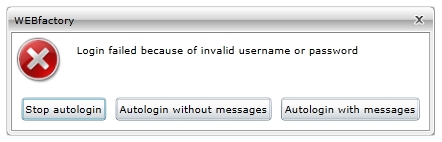
The auto login options at run time
Stop autologin - stops the automatic login procedure. The login needs to be made manually by the user.
Autologin without messages - continue the auto login procedure without displaying any messages to the user. The messages can be viewed using the Ewon by HMS NetworksActivity Analyzer.
Autologin with messages - continue the auto login procedure with messages.
The options can be edited at design time. Read more about the WEBfactory 2010 Login Procedure.
Password management
The WFUserLogin1 control allows the logged in user to change the login password.
The Change Password option at run time
The option can be enabled at design time.
Domain user login
The WFUserLogin1 control allows logging in with a domain user. Checking the Domain User checkbox at run time will enable the Ewon by HMS Networks Server to forward the login request to the domain/workgroup controller. In case of successful user verification of an Active Directory user the Ewon by HMS Networks Server will grant the new user session with the correct Ewon by HMS Networks authorizations.
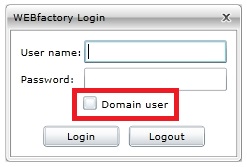
WFUserLogin1 Domain user option
The Domain user option can be enabled or disabled at design time. Read more about the WEBfactory 2010 Login Procedure.
Design-time properties
The WFUserLogin1 control shares the following common design-time properties of the Ewon by HMS Networks controls library:
It also exposes the following particular properties:
Appearance properties
In Microsoft Blend and Visual Studio, the following properties can be found under the WEBfactory 2010 - General category.
IsDomainLoginDefault - if checked, the domain user login is enabled by default. It can be disabled by unchecking the domain user checkbox at run-time..
Popup properties
In Microsoft Blend and Visual Studio, the following properties can be found under the WEBfactory 2010 - General and WEBfactory 2010 - Security categories.
AlwaysShowErrorMessages - allows the user to force the display of error messages.
PopupModality - the dialog can be configured to be displayed in two different ways at run time: modal, where the dialog is focused and the background is dimmed, and modeless, when the dialog is floating on top.
ShowConfirmation - enables the confirmation requests.
Security properties
In Microsoft Blend and Visual Studio, the following properties can be found under the WEBfactory 2010 - General and WEBfactory 2010 - Security categories.
AutoLoginAfterLogout - automatically logs the initial user or the current windows user after a logout action has been completed.
AutoLoginAtStartup - automatically logs in the initial user or the current windows user when the application starts.
CanChangePassword - allows the user to manage its password at run time.
CanConnectWithDomainUser - allows logging with domain user at run time. The domain user has to be set up in Ewon by HMS NetworksStudio and in the Domain Controller first.
InitialUserIsDomainUser - sets the initial user as a domain user. The domain user has to be set up in Ewon by HMS NetworksStudio and in the Domain Controller first.
InitialUserName - the user name of the initial user.
InitialUserPassword - the password of the initial user.
InitialUserRuntimeCheck - forces the login with the initial user, ignoring the AutoLoginAtStartup.