Web Access Section
Learn how to configure the clients Web Access to the WEBfactory 2010 system, only by reading this article.
Description
The Web Access section allows the user to configure the web access of the clients to the Ewon by HMS Networks system. The user can allow the access only to particular clients or to all clients.
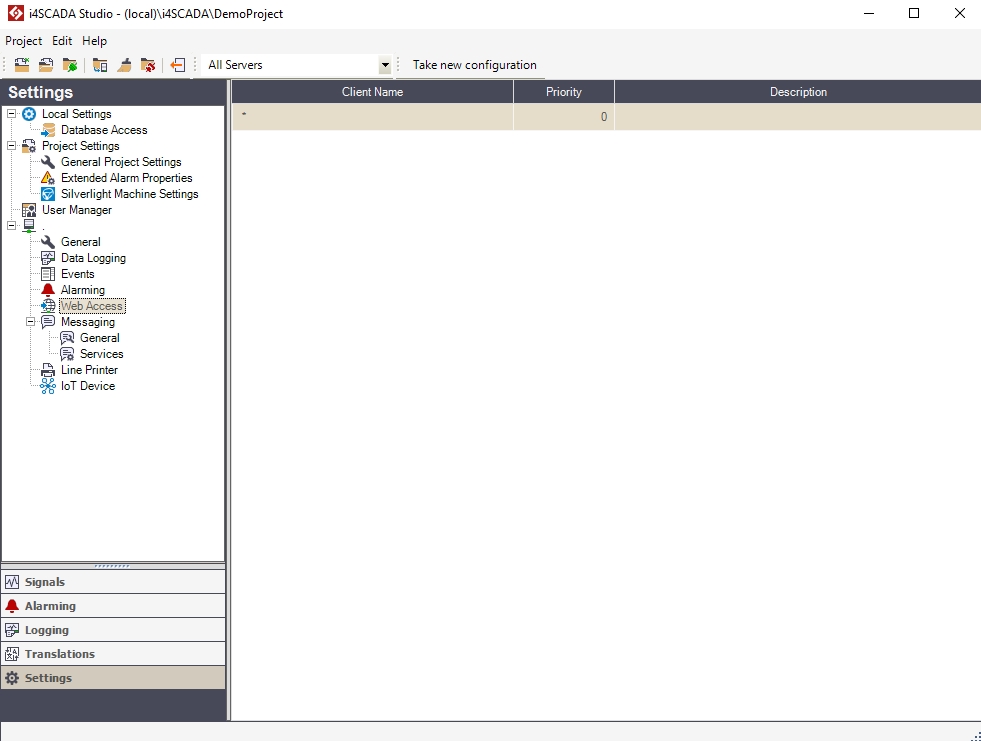
The Web Access section
The options listed in the Web Access section are:
UI Option | Description |
|---|---|
Client Name | The name of the client that has access to the Ewon by HMS Networks system via web. Machine names and IP addresses are accepted. To allow all clients to have access to the system via web, use the star * sign. |
Priority | An internal system parameter used for prioritizing the access. |
Description | A custom description of the client. |
Contextual menu
The contextual menu is available when right-clicking in the main view of the Web Access section.
UI Option | Description |
|---|---|
Edit | Edits the cell in which the contextual menu was invoked. |
New | Adds a new web access definition for a new client. |
Delete | Deletes the currently selected web access definition. |