WFWatchdog1
The WFWatchdog1 control allows the user to verify the status of a signal by checking of the value of the signal changes in a giver time span.
Visual Structure
The WFWatchdog1 control appearance:
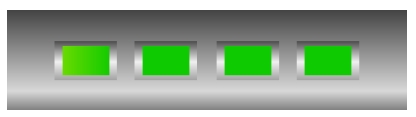
Run-time Features
The WFWatchdog1 control has two different states: the normal state and the error state. The error state is triggered when the signal value doesn't change in the given time span.
The normal state and the error state of the WFWatchdog1 control
Design-time Features
At design time, the WFWatchdog1 control exposes the following functionality:
Allows the user to set the verifying period and the signal to be verified. The control will check if the signal value is the same at the beginning and at the end of the time span.
Security options like access for specific authorization names and denied access behaviors (Security category in SmartEditor).
Follow the Related Topics link from the bottom of this page to see the WFWatchdog1 control and its properties at design time.
Design-time Properties
The control's design time properties are available in the Properties panel:
ObjectID - allows the user to define an object name for the control, that can be passed as SignalPrefix when using parameter passing in navigation.
SignalPrefix - allows the user to select a signal prefix that can be passed when using parameter control and parameter passing in navigation. The signal prefix can be the ObjectName, ObjectName_PageSignalPrefix, PageSignalPrefix or PageSignalPrefix_ObjectName.
SignalName - allows the user to select a signal (using the SignalBrowser or by typing the signal name in the text box) that will be verified.
SecurityAuthorizationName - allows the user to select an authorization group. The members of the selected authorization group will have access to the control.
SecurityDenyAccessBehaviour - allows the user to select a behavior that will be active when a user that doesn't belong to the above selected authorization group logs in. The behavior can be either disabled or hidden.
Period - the period of time, expressed in seconds, between the two interrogations of the signal value. This period must be higher than the signal's Update Rate.