Indicator Controls
The Indicator controls are state based controls used for indicating changes in signal values. The built in states can be configured at design-time to activate based on one or more signal values, binary masks or complex formulas.
There are three Indicator controls in this sub-category, all three having the same run-time and design-time properties:
WFIndicator1
WFIndicator2
WFIndicator3
Visual Structure
The three Indicator controls have similar appearance, the last two having different foregrounds, making them useful in scenarios when the started or stopped states of various machines must be indicated.

Run-time Features
The Indicator controls have eight built in states that change based on the design-time setup. The first four states are represented by different background colors while the last four states are blinking states, alternating the same four colors with the default background.

The three controls can also open pop-up windows at run time, further enhancing their usability when indicating different statuses of machines. The pop-up windows can be used to provide additional information about a specific status.
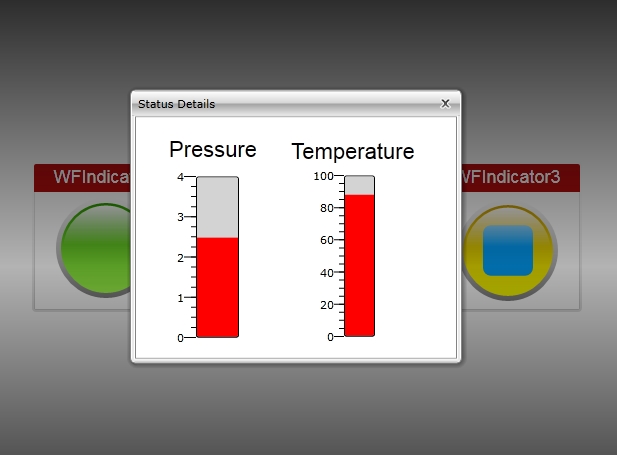
Design-time Features
The three Indicator controls provide complex state management at design-time, allowing the user to configure their built in states by using different signals for each state. The triggering of each state can be based on a decimal mask (the signal value must match the state's associated constant), binary mask (the binary value of the signal must match the binary signature of the state's associated constant) or based on more complex formulas that can be customized to meet the project’s complex requirements.
The three controls also feature complex security options, allowing the user to show, hide or disable the controls based on a given authorization or the value of a selected signal.
Design-time Properties
The Indicator controls properties are available in the Properties panel:
PopupModality - allows the user to select the display method for the pop-up. The options are Modal or Modeless.
PopupParameters - the user can define a parameter containing a name and a value. This parameter can be passed to the pop-up page opened by the button.
PopupSource - select the pop-up page to be opened when the button is pressed at run time.
PopupTitle - the title of the pop-up page.
ShowPopup - enables the pop-up page.
SecurityAuthorizationName - allows the user to select an authorization group. The members of the selected authorization group will have access to the control.
SecurityDenyAccessBehaviour - allows the user to select a behavior that will be active when a user that doesn't belong to the above selected authorization group logs in. The action can either be disabled or hidden.
VisibilityMask - the binary mask used for displaying or hiding the control. The control uses the bitwise AND operation between the binary value of the signal set at the VisibilitySignalName property and the binary value of the mask. This bitwise AND operation must equate to the binary value of the mask in order to be true (e.g. Signal & Mask = Mask). The control is hidden when the operation is true and visible when the operation is false.
VisibilitySignalName - the signal that will control the visibility of the control. The binary value of the selected signal is used together with the VisibilityMask binary value to toggle between the control's visible or hidden states.
ObjectID - allows the user to define an object ID for the WFIndicator1 control, that can be passed as SignalPrefix when using parameter passing in navigation.
SignalPrefix - allows the user to select a signal prefix that can be passed when using parameter control and parameter passing in navigation. The signal prefix can be the ObjectName, ObjectName_PageSignalPrefix, PageSignalPrefix or PageSignalPrefix_ObjectName.
StateSignalName1 to 8 - The signal name corresponding to each control state. The signal name can be different for each state, or can be the same.
BinaryMask- when enabled, the signal values are treated as binary, and the MaskSignal is treated as a binary mask.
ConditionRule1 to 8 - allows the user to define more complex conditions for the control states. Standard logical operators are supported. The ParameterName from ConditionSignals editor is to be used when defining a condition rule.
ConditionSignals - allows the user to define parameter names for signals. This parameter names will be used in defining condition rules.
MaskSignal1 to 8 - the signal mask. This mask will be compared with the signal value. If the two match, the control will enter the corresponding state. When BinaryMask is enabled, both MaskSignal and signal value will be interpreted as binary values.