Test Center Browse Server
Abstract
Check out this article and learn more details about the Browse Servers section of the WEBfactory 2010 Test Center tool.
The Browse Server dialog allows the user to browse the server for the desired signal and import it. The user has the possibility to use filtering for quicker signal selection.
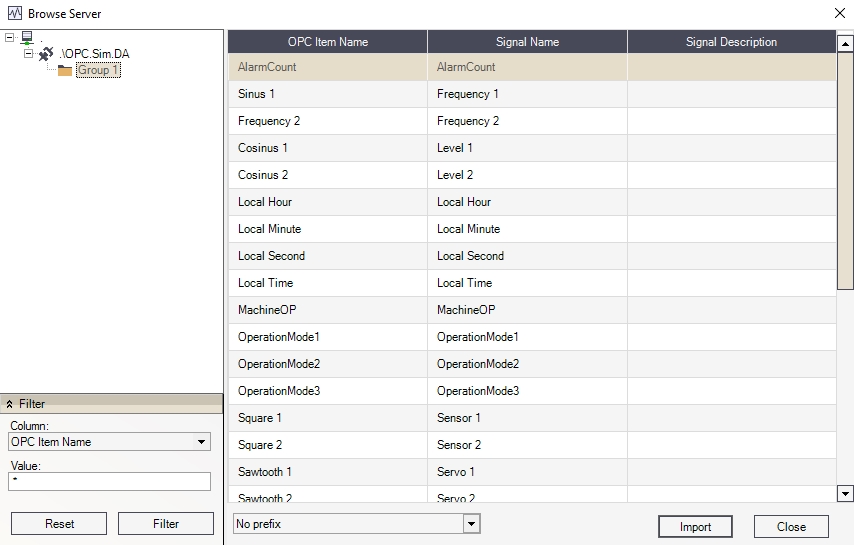
The Browse Servers section
Option | Description |
|---|---|
OPC Item Name | The name of the signal in the OPC Server. |
Signal Name | The name of the signal in WEBfactory 2010 . |
Signal Description | The description of the signal, if available. |
Filter / Column | Select the column for filtering. |
Filter / Value | Enter value for filtering. |
No prefix, Signal Quality, Signal Status | Imports the signal as selected in the combo box. |