Configuring the WEBfactory 2010 Server as OPC Server
Check ou this tutorial and learn how to onfigure the WEBfactory Server as an OPC Server.
In order to use the WEBfactory 2010 Server as an OPC Server, the user must enable the OPC enabled option for each signal to be used by the OPC Server:
In WEBfactory 2010Studio, navigate to Server List and select the connector containing the signals.
Select the signals needed for the OPC Server.
In the Signal Details panel, check the OPC enabled option.
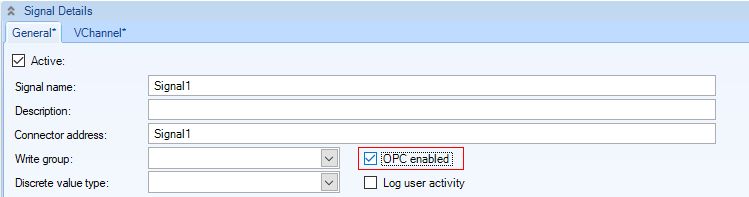
Save the signal setting using the Save button.
After the desired signals have been OPC enabled, if using another OPC client and opening the WEBfactory 2010 Server as an OPC Server, the items that have been set up to be OPC enabled are now available as OPC items in the WEBfactory 2010 OPC server.
The WEBfactory 2010 OPC Server name is WEBfactory 2010 .WCS.DA.