WFNumericBox1
WFNumericBox1 is an input control that allows the user to input numbers at run time. The control also displays the current value in the numeric input field. The units and precision can be set up at design time.
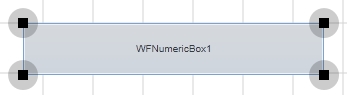
WFNumericBox1 control
Features
Visual customization - users can customize the look of the control at design time.
Signal writing - the WFNumericBox1 control can write the inserted numeric value to a selected signal.
Advanced security - the WFNumericBox1 control offers the complete security options, keeping away the unnecessary complications.
Multi-language support - the units and precision separator is automatically adjusted to match the desired culture.
Run-time Features
The run-time features section describes the controls features at run time.
Writing signals
The WFNumericBox1 control allows the user to write a numeric value to a signal and displays the current signal value. When the user inserts a value in the control, the control will enter the edit mode, easily recognized by the yellow background color. When not in edit mode, the control will display the current value of the signal.

WFNumericBox1 control
The signal to be written is configurable at design time.
Secure signal writing
The WFNumericBox1 control can be configured to add an extra security layer when writing a signal (input a numeric value at run time).

WriteSecure at run time
The security options are configurable from design time.
Design-time Features
The design-time features section describes the controls features at design time.
Visual customization
The user has the possibility to control the looks of the WFNumericBox1 control. Using the options provided by Ewon by HMS Networks , the user is able to change the colors and fonts used by the WFNumericBox1 control.
This feature can be found under the Appearance category (SmartEditor) or Brushes category (Blend).
Signal writing
The WFNumericBox1 control allows the user to configure a signal in order to write the value to the signal at run time.
This feature can be found under the Signals category (SmartEditor) or WEBfactory 2010 - Signals category (Blend).
Units
The WFNumericBox1 control provides the option to set up the units for the numeric value inserted at run time. The unit symbolic text must be previously defined in Ewon by HMS NetworksStudio.
This feature can be found under the Configuration category (SmartEditor) or WEBfactory 2010 - General category (Blend).
Precision
The WFNumericBox1 control provides the option to set up the number of decimals the value will be written with.
This feature can be found under the Configuration category (SmartEditor) or WEBfactory 2010 - General category (Blend).
Advanced Security
The WFNumericBox1 allows the user to customize the security options in various ways: the control's enabled or disabled status and the visibility status can be conditioned by a signal's value. Also the authorizations based security options are available.
This feature can be found under the Security category (SmartEditor) or or WEBfactory 2010 - Security category (Blend).
Design-time Properties
The WFNumericBox1 properties are available in the Properties panel:
Precision - the number of decimals of the numeric value.
Unit - the unit in which the value is expressed. The unit symbolic text must be previously defined in Ewon by HMS NetworksStudio.
EnableMask - the binary mask used for enabling or disabling the control. The control uses the bitwise AND operation between the binary value of the signal set at the EnableSignalName property and the binary value of the mask. This bitwise AND operation must equate to the binary value of the mask in order to be true (e.g. Signal & Mask = Mask). The control is disabled when the bitwise operation is true and enabled when the bitwise operation is false.
EnableSignalName - the signal that will control the enabled or disabled state of the control. The binary value of the selected signal is used together with the EnableMask binary value to toggle between the control's enabled or disabled states.
SecurityAuthorizationName - allows the user to select an authorization group. The members of the selected authorization group will have access to the control.
SecurityDenyAccessBehaviour - allows the user to select a behavior that will be active when a user that doesn't belong to the above selected authorization group logs in. The action can either be disabled or hidden.
VisibilityMask - the binary mask used for displaying or hiding the control. The control uses the bitwise AND operation between the binary value of the signal set at the VisibilitySignalName property and the binary value of the mask. This bitwise AND operation must equate to the binary value of the mask in order to be true (e.g. Signal & Mask = Mask). The control is hidden when the bitwise operation is true and visible when the bitwise operation is false.
VisibilitySignalName - the signal that will control the visibility of the control. The binary value of the selected signal is used together with the VisibilityMask binary value to toggle between the control's visible or hidden states.
WriteSecure - allows the user to enable an extra security layer. If active, the user will be asked to confirm the login password in order to modify any signal.
ObjectID - allows the user to define an object name for the control, that can be passed as SignalPrefix when using parameter passing in navigation.
SignalName - allows the user to select a signal (using the SignalBrowser of by typing the signal name in the text box). The selected signal's value will be displayed/written by the control at run time.
SignalPrefix - allows the user to select a signal prefix that can be passed when using parameter control and parameter passing in navigation. The signal prefix can be the ObjectName, ObjectName_PageSignalPrefix, PageSignalPrefix or PageSignalPrefix_ObjectName.