Write Groups Section
Learn everything that you need to know about the Write group section of WEBfactory 2010 Studio application.
The Write Groups section displays the available Write Groups and allows the user to create new ones using the contextual menu. The signals are assigned to the existing write groups and the users with access to the write groups can write the values of the signals contained by them.
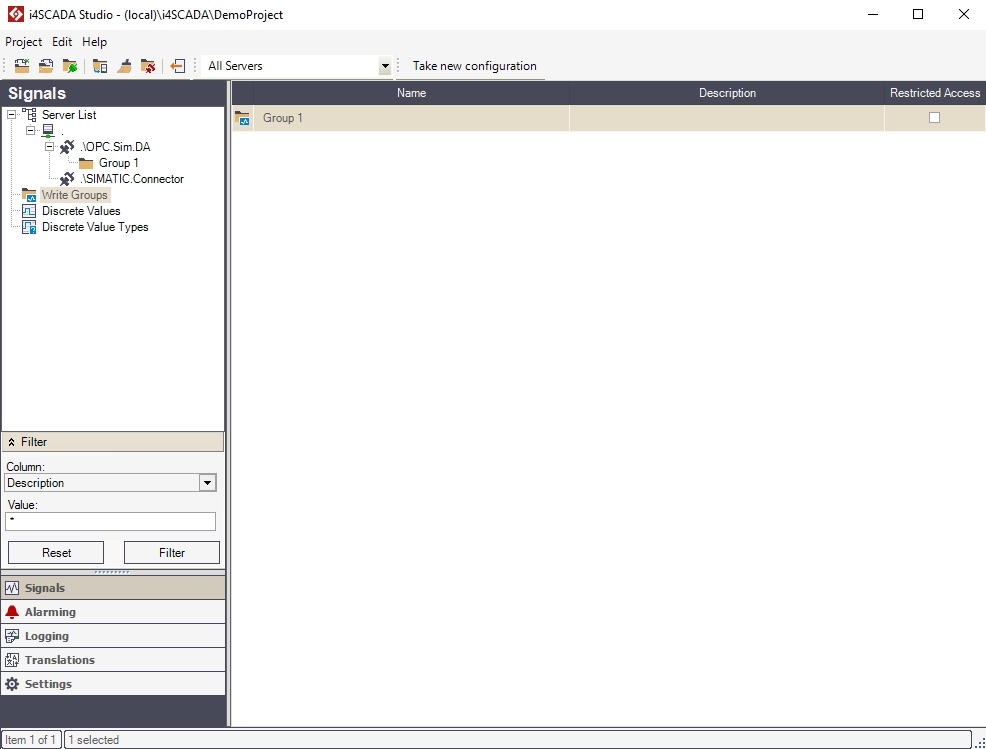
The Write Group section
UI Option | Description |
|---|---|
Name | The name of the write group. |
Description | The optional description of the write group. |
Restricted Access | If active, another user may perform a write operation only after the currently active user has logged off. The writing operations are allowed only for logged-in users. |
Right-clicking on Write Groups in the Signals tree menu will open the contextual menu.

Write group contextual menu
UI Option | Description |
|---|---|
Expand/Collapse | Expands/Collapses the clicked element. In the Write Groups case, the option is disabled because the Write Groups cannot have any sub-items. |
New Write Group | Allows the user to add a new Write Group to the list. |
Delete | Deletes the selected Write Group. Active only in the main view. |
Refresh | Reloads the groups list. |
Right-clicking in the Write Groups main panel will open the contextual menu.
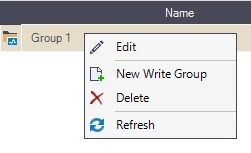
Write group panel contextual menu
UI Option | Description |
|---|---|
Edit | Edits the content of the cell where the contextual menu was triggered. |
New Write Group | Allows the user to add a new Write Group to the list. |
Delete | Deletes the selected Write Group. |
Refresh | Reloads the groups list. |