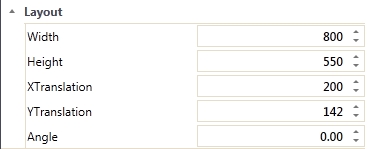WFMessengerPro, WFSchedulerPro and WFScenarioManagerPro
WFMessengerPro, WFSchedulerPro and WFScenarioManagerPro controls are HTML frame controls that display, at run time, the Ewon by HMS NetworksMessengerPro, SchedulerPro and EnergyManagerPro modules.
IMPORTANT:
Ewon by HMS Networks MessengerPro, SchedulerPro and EnergyManagerPro are not Silverlight/WPF controld but optional modules displayed in visualizations using the WFMessengerPro, WFSchedulerPro and WFScenarioManagerPro controls!
WFMessengerPro control
Run Time Features
Module display - the WFMessengerPro, WFSchedulerPro and WFScenarioManagerPro frame controls display the the Ewon by HMS Networks MessengerPro, SchedulerPro and EnergyManagerPro modules at run time.
Design Time Features
The Design Time Features section describes the controls features at design time.
Appearance
The user can set up the background, borders, opacity and tool tip for the WFMessengerPro, WFSchedulerPro and WFScenarioManagerPro controls using the Appearance properties.
This features can be found under the Appearance category (SmartEditor) or Brushes/Appearance/Common Properties category (Blend).
Layout
The user can set up the size of the WFMessengerPro, WFSchedulerPro and WFScenarioManagerPro controls as well as the position and angle of the control inside the visualization.
This features can be found under the Layout category (SmartEditor) or Layout category (Blend).
Expression Blend
The Expression Blend section describes the control when used in Microsoft Expression Blend.
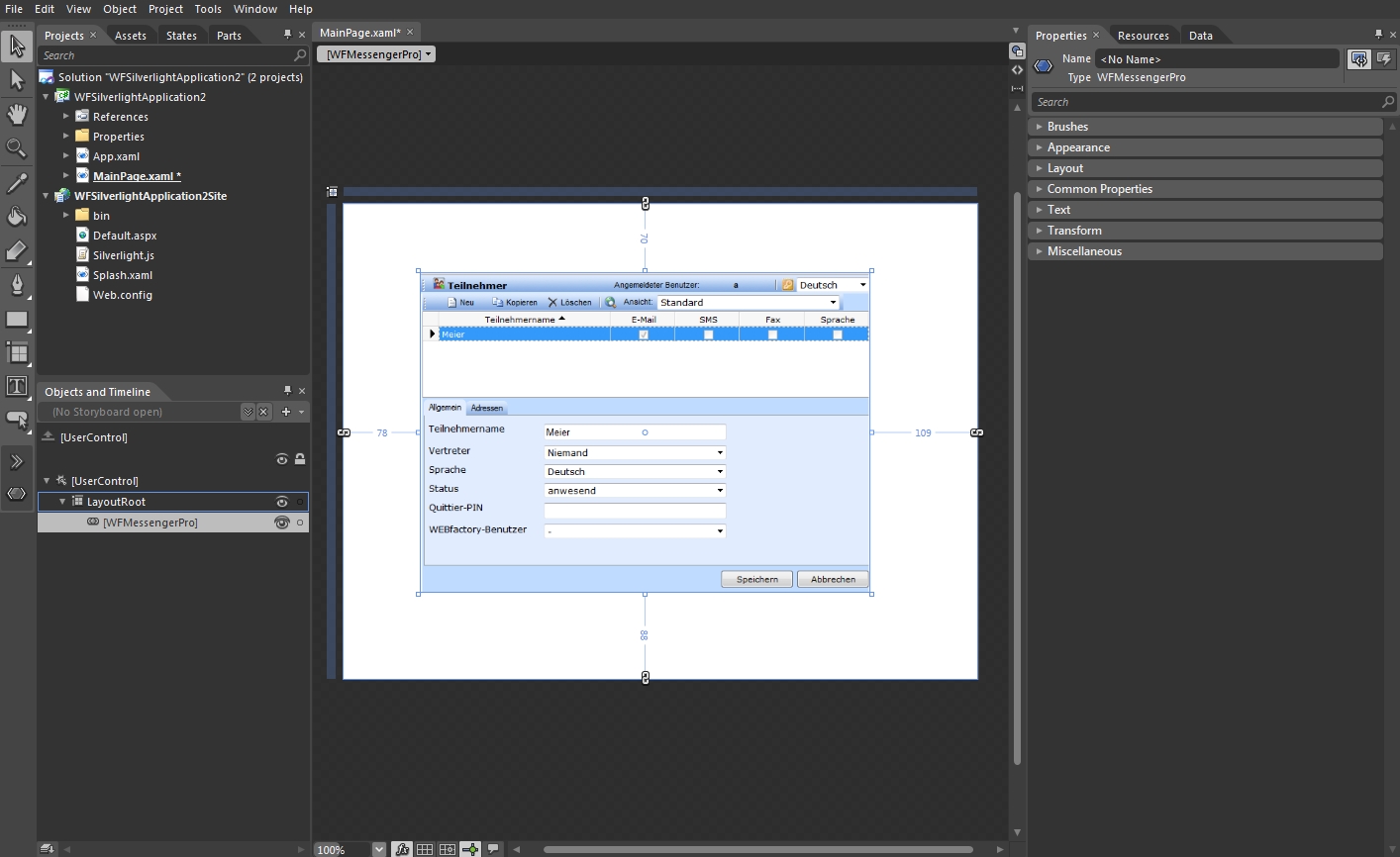
The WFMessengerPro, WFSchedulerPro and WFScenarioManagerPro controls in Microsoft Expression Blend
Using the control
In order to use the WFMessengerPro, WFSchedulerPro and WFScenarioManagerPro controls in Expression Blend, the following dll files need to be referenced to the project:
WFShared.dll
WFHtml.dll
WFCore.dll
The needed dll files can be found in the WEBfactory 2010 installation directory, under the path WEBfactory 2010\\Standard.
After the required dll files have been referenced to the project, the control can be found in the Assets panel.
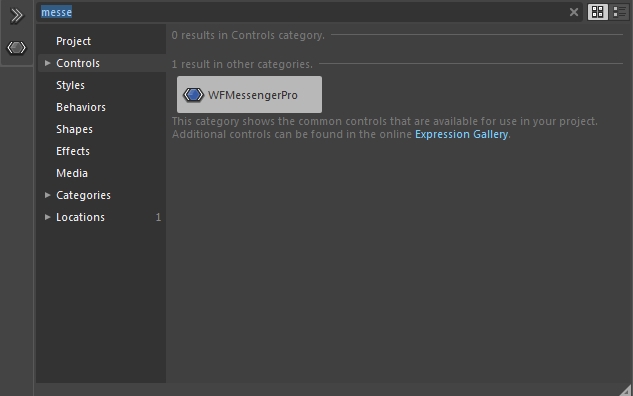
The WFMessengerPro in the Assets panel of Expression Blend
To use the WFMessengerPro, WFSchedulerPro and WFScenarioManagerPro controls, drag and drop the control on the MainPage.
The XAML
When placed in the MainPage, the WFMessengerPro, WFSchedulerPro and WFScenarioManagerPro controls XAML will look like this:
<UserControl
xmlns="http://schemas.microsoft.com/winfx/2006/xaml/presentation"
xmlns:x="http://schemas.microsoft.com/winfx/2006/xaml"
xmlns:WFSilverlight_Html="clr-namespace:WFSilverlight.Html;assembly=WFHtml"
xmlns:d="http://schemas.microsoft.com/expression/blend/2008"
xmlns:mc="http://schemas.openxmlformats.org/markup-compatibility/2006" mc:Ignorable="d"
x:Class="WFSilverlightApplication3.MainPage"
Width="640" Height="480">
<Grid x:Name="LayoutRoot" Background="White">
<WFSilverlight_Html:WFMessengerPro Margin="96,89,120,89" d:LayoutOverrides="Width, Height"/>
</Grid>
</UserControl>SmartEditor
The SmartEditor section describes the control when used in Ewon by HMS NetworksSmartEditor.
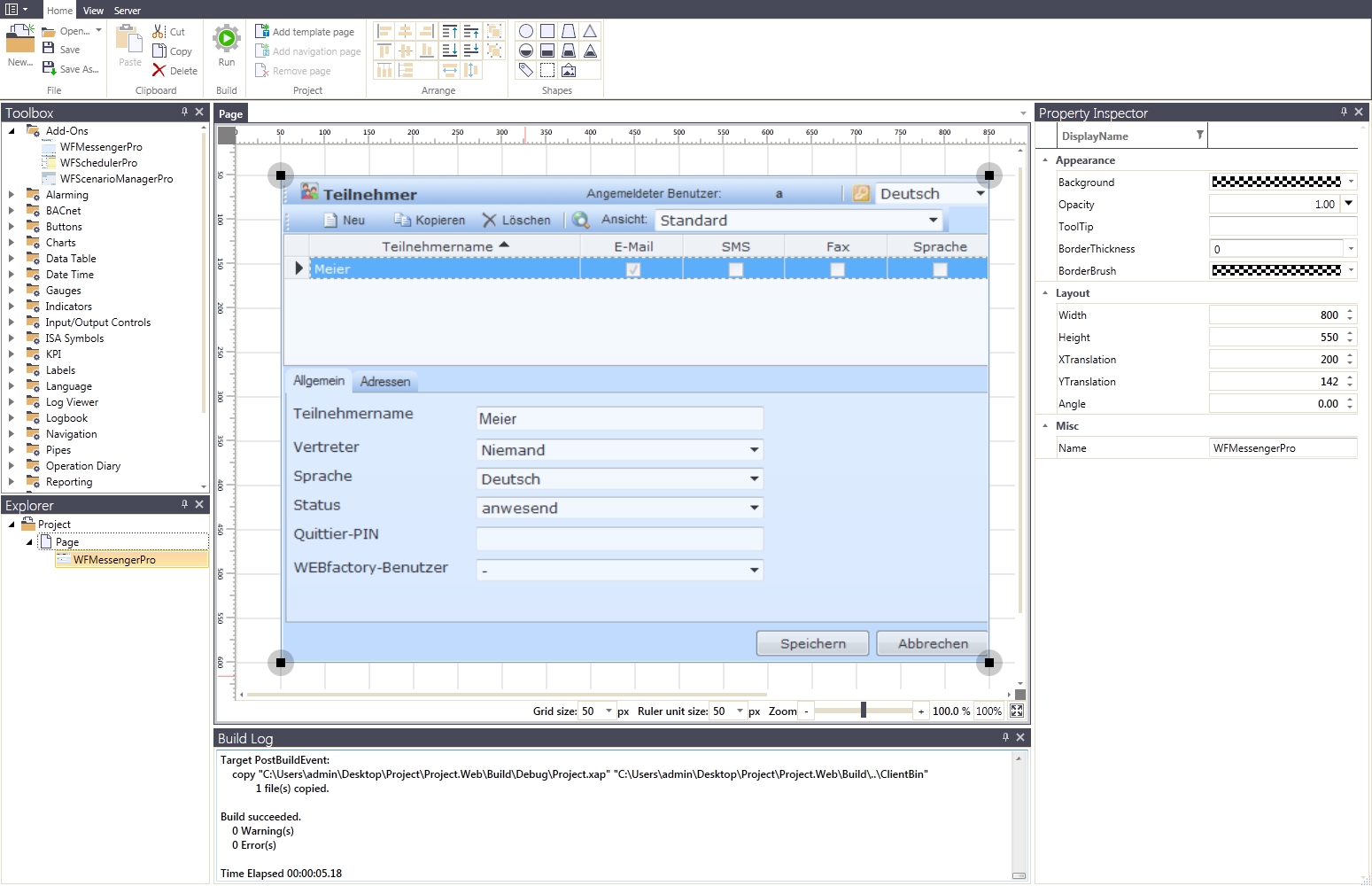
WFMessengerPro in SmartEditor
Using the control
The WFMessengerPro, WFSchedulerPro and WFScenarioManagerPro controls can be found under the Add-Ons category in the Toolbox panel.
To use the controls in SmartEditor, drag the controls from the Toolbox on to the Page.
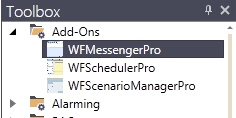
The WFMessengerPro, WFSchedulerPro and WFScenarioManagerPro controls in the Toolbox
Properties
The WFMessengerPro, WFSchedulerPro and WFScenarioManagerPro controls properties are available in the Property Inspector panel.
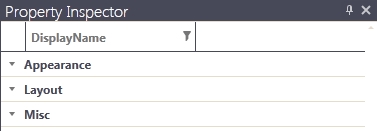
The WFMessengerPro, WFSchedulerPro and WFScenarioManagerPro property categories in SmartEditor
The properties are listed under the following categories (click on category name for details):