Installing Microsoft Internet Information Services (IIS)
Check out these steps in order to learn how to install and set up the Microsoft Internet Information Services.
Microsoft Internet Information Services (IIS) is required for the installation of WEBfactory 2010 software and the SQL server.
Tip
If using Windows Server 2012, Windows 10 or Windows 8/Windows 8.1, also check the following articles:
Microsoft Internet Information Services (IIS) is part of the Microsoft Windows operating system.
Important
Prior to installing the WEBfactory2010 setup on Microsoft Windows Server 2019, the Internet Information Services (IIS) and .NET Framework MUST be enabled.
It can be enabled in the Windows Features panel, inside Programs and Features section in Control Panel.
To enable Microsoft Internet Information Services (IIS) go into Control Panel by clicking on the Start button > Control Panel.
Select the Programs option inside the Control Panel.
Select the Turn Windows features on or off option in the Programs and Features section.
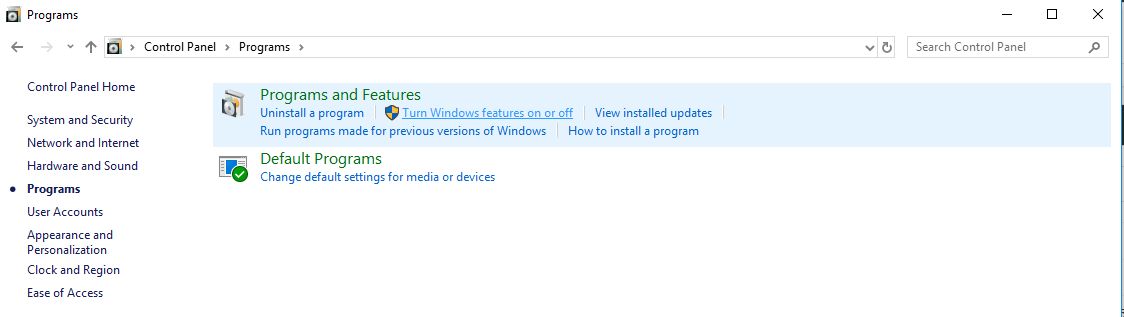
Programs window in Microsoft Windows 10
Check the box corresponding to the Internet Information Services option inside the Windows Features panel by left-clicking inside the box.
Note
To work on all operating systems the IIS should be installed with ALL available options.
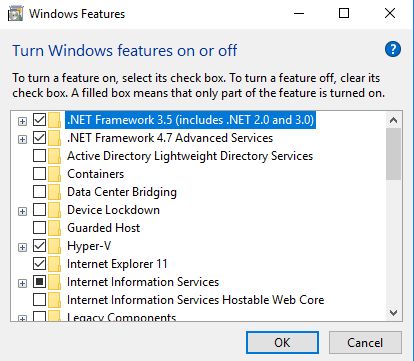
Windows Features window in Microsoft Windows 10
Click Ok for confirmation.
Wait for Windows to make the changes needed. This operation might take few minutes.
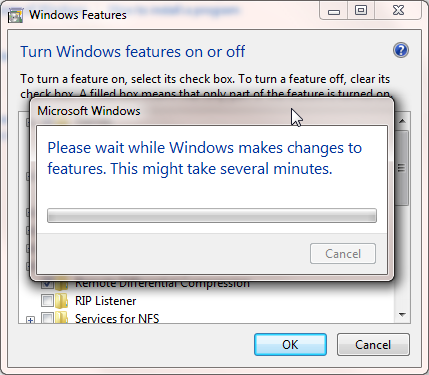
Enabling IIS in Microsoft Windows 10
After the IIS installation is complete, you can continue with the Microsoft SQL Server 2016 and WEBfactory 2010 installation.