Security
Check out this article and learn more details about the WEbfactory 2010 SmartEditor Security controls and how ro use them.
The security category provides controls that allow you to monitor and control the access to your visualizations. Using the security controls, you can use your credentials to log in the visualization and benefit from the security options set up at design-time or retrieve information about the current users.
The four controls from the security category are available in SmartEditor, Blend and Visual Studio.
Click on controls names from the table below to view their particular features and properties:
Name | Description | Screenshot |
|---|---|---|
The WFUserLogin1 control allows the user (WEBfactory users, either normal or domain users) to log in the visualization at run-time. It features login/logout functionality, automatic login options and high security credentials management. | 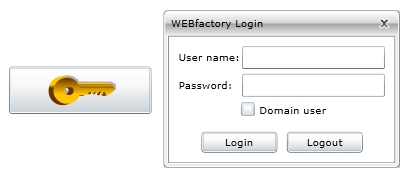 | |
A simple control that displays the user name of the currently logged in user. |  | |
The WFUserInformation1 displays user information like first and last name, plant, company, RFID number or description for the currently logged in user. |  |