HTTP Error 503. The service is unavailable under simple ASP.NET web site
Check out this article and learn how to overcome an HTTP error 503 under simple ASP.NET web site.
Description
The HTTP 503 error can occur in the following situations:
a user tries to access a simple web page like http://localhost/welcome.png;
Ewon by HMS Networks web service calls returns the HTTP 503 error
Cause
Some possible reasons are described in the link: http://stackoverflow.com/questions/6105764/http-error-503-the-service-is-unavailable-under-simple-asp-net-4-0-web-site
Also, there can be a security issue that causes the HTTP 503 error:
the web.config file under C:\Windows\Microsoft.NET\Framework\v4.0.30319\Config or C:\Windows\Microsoft.NET\Framework64\v4.0.30319\Config may not be accessible due to security issues.
IMPORTANT: The user should check the Window Event Log where errors are reported. If the cause is the security issue, the log should indicate that the access to web.config file is restricted due to security issues.
Solution
To solve the web.config security issue, set the security rights for the web.config file to "everyone" with full access:
Right-click on the web.config file and select Properties. Go to the Security tab and click Edit
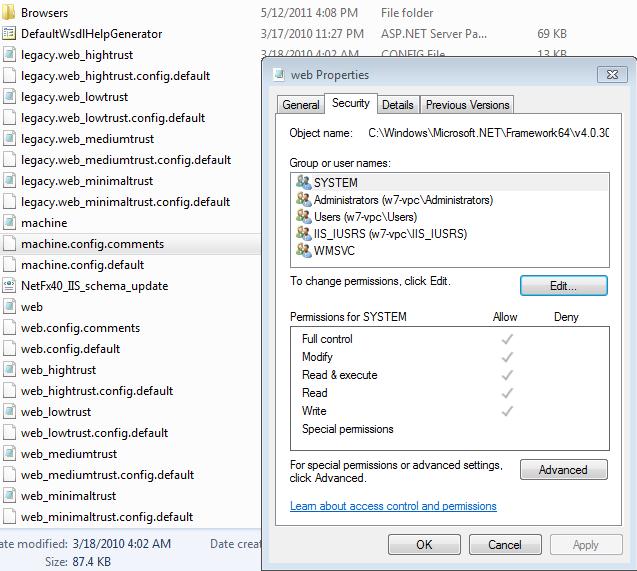
In the Permissions for web window, click on the Add button to add the full permissions for "everyone".
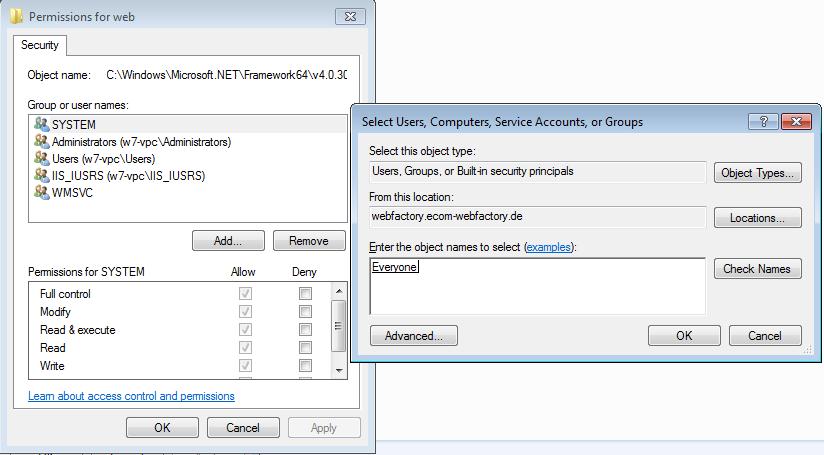
Type "everyone" in the Enter the object names to select text field and click on the Check Names to validate. Press OK to confirm.
Back to the Permissions for web window, make sure that the permissions for "everyone" is set to Allow Full control.
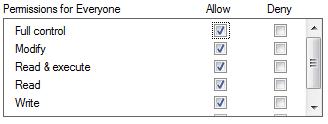
Click OK to confirm the dialogs. Windows may display a warning stating that allowing full permissions may compromise the system security. Confirm the message and apply the settings.