Using Boolean OPC value types in WEBfactory 2010Studio
Check out this article and learn how to use the WEBfactory 2010 Studio boolean OPC value types as Signals.
The OPC signals with boolean values are no different than other signals in WEBfactory 2010Studio. Usually, the values of a boolean value type signal are 0 and -1. WEBfactory 2010Studio can work with the default values, but in most cases, the desired boolean values to work with are 0 and 1.
In order to transform the boolean values of an OPC signal from 0 and -1 to 0 and 1, the X1, X2, Y1 and Y2 factors need to be adjusted in WEBfactory 2010Studio:
By default, the X1 and Y1 factors have the value 0 and the X2 and Y2 factors have the value 100.
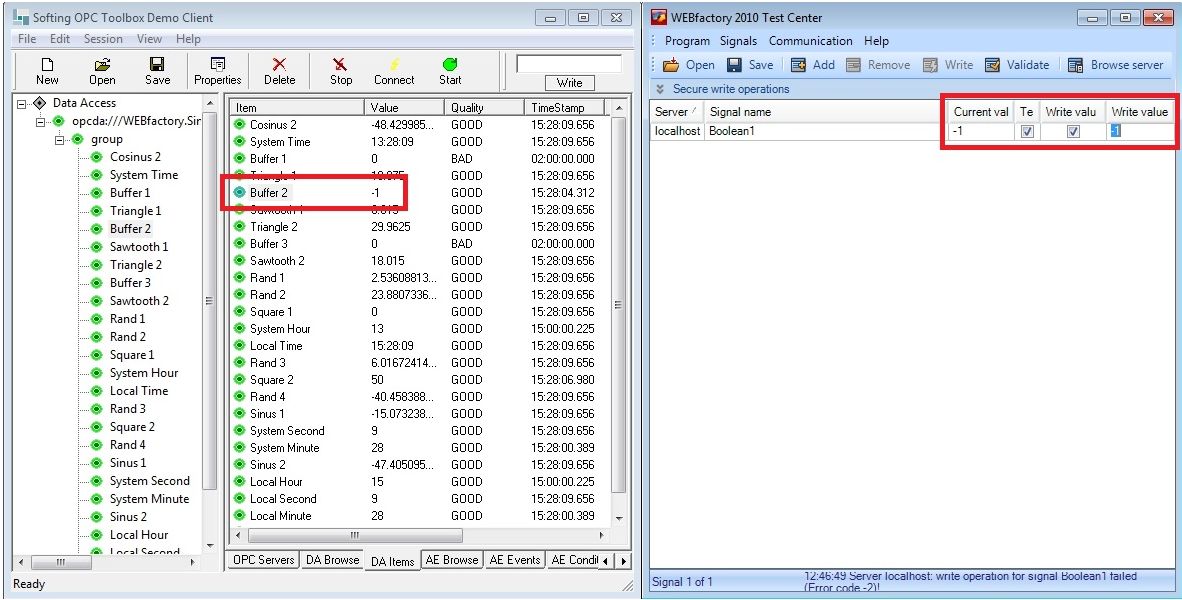
The value of the signal when the Y2 factor is default (100)
To transform the value -1 in 1, the Y2 factor needs to be adjusted as follows: Y2 = -100.
Important
To apply the changes made in WEBfactory 2010Studio, restart the WEBfactory 2010 Server using the WEBfactory 2010Service Manager!
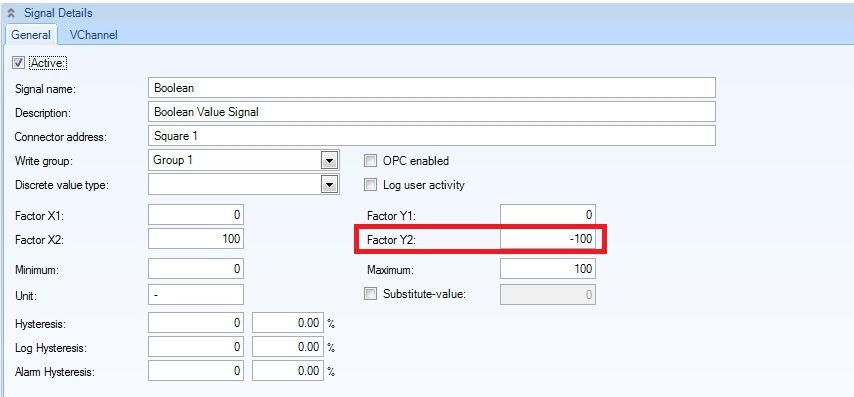
Transforming the boolean values
Having this adjustment performed in WEBfactory 2010Studio, the signal value output will be 0 and 1:
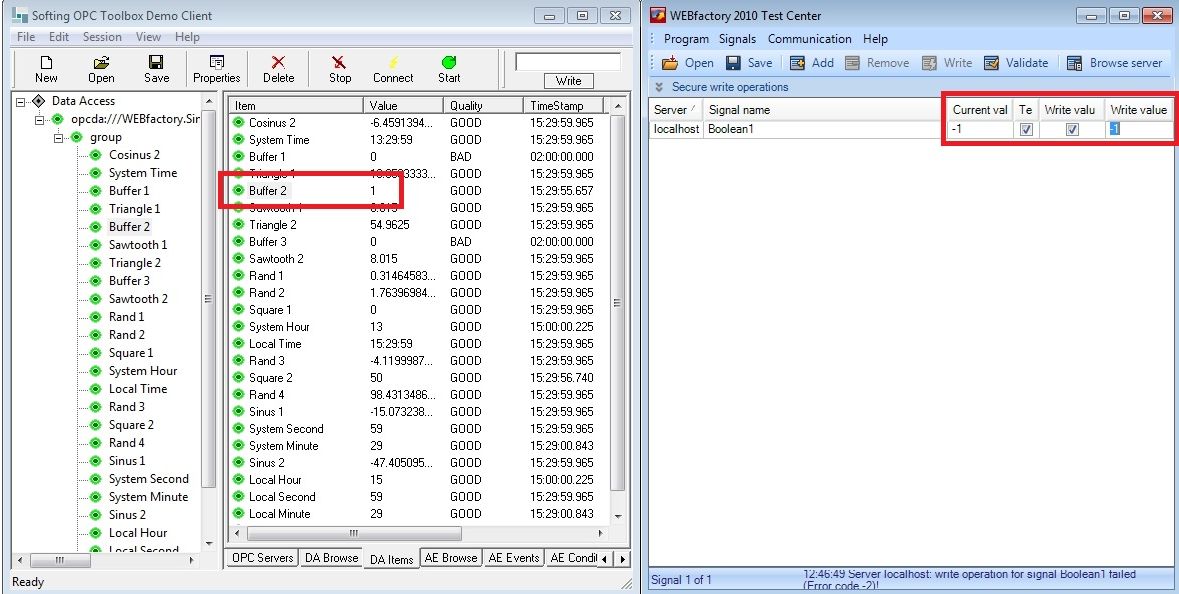
The signal value in the OPC server when the Y2 factor equals -100