Gauge Controls
The Gauge controls are graphical rich indicators useful for displaying speed or levels. The two controls in this sub-category are:
WFGauge1 - also know as Speedometer, can easily represent signal values on a scale from 0 to 180, making it ideal for displaying speed in various contexts.
WFGauge2 - known as Level Gauge, is perfect for displaying signal values representing various levels (for example the level of a fluid inside a tank).
Visual Structure
The two Gauge controls have built in visual styles, enabling them to be used in an out-of-the-box manner.
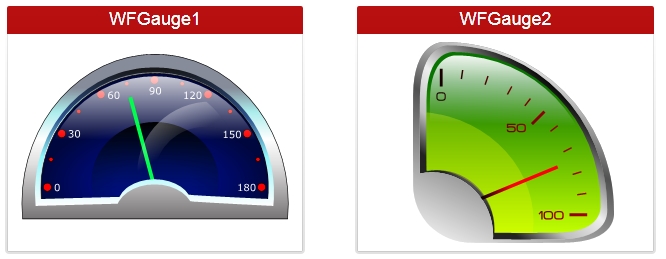
Run-time Features
The Gauges controls provide default visual styles, making them perfect to quickly indicate speed or tank levels without any further customization.
Design-time Features
At design time, in either Ewon by HMS NetworksSmartEditor or Expression Blend, the two Gauge controls expose basic security features, enabling the user to use Authorizations to hide or show the controls.
The Gauge controls are ideal to be implemented in navigation pages as they support signal prefixes. This option makes it easy for the user to pass a prefix to the navigation context and compose a signal name in the Gauges controls.
Design-time Properties
The Gauge controls properties are available in the Properties panel:
SecurityAuthorizationName - allows the user to select an authorization group. The members of the selected authorization group will have access to the control.
SecurityDenyAccessBehaviour - allows the user to select a behavior that will be active when a user that doesn't belong to the above selected authorization group logs in. The action can either be disabled or hidden.
ObjectID - allows the user to define an object ID for the control, that can be passed as SignalPrefix when using parameter passing in navigation.
SignalPrefix - allows the user to select a signal prefix that can be passed when using parameter control and parameter passing in navigation. The signal prefix can be the ObjectName, ObjectName_PageSignalPrefix, PageSignalPrefix or PageSignalPrefix_ObjectName.
SignalName - allows the user to select a signal (using the Signal Browser or by typing the signal name in the text box). The selected signal's value will be displayed by the control at run time.