Project Upgrader
Check out this article and learn everything you need to know about the WEBfactory 2010 Project Upgrader tool.
WEBfactory 2010Project Upgraderis designed to update Expression Blend and Visual Studio older projects to the latest version of WEBfactory 2010.
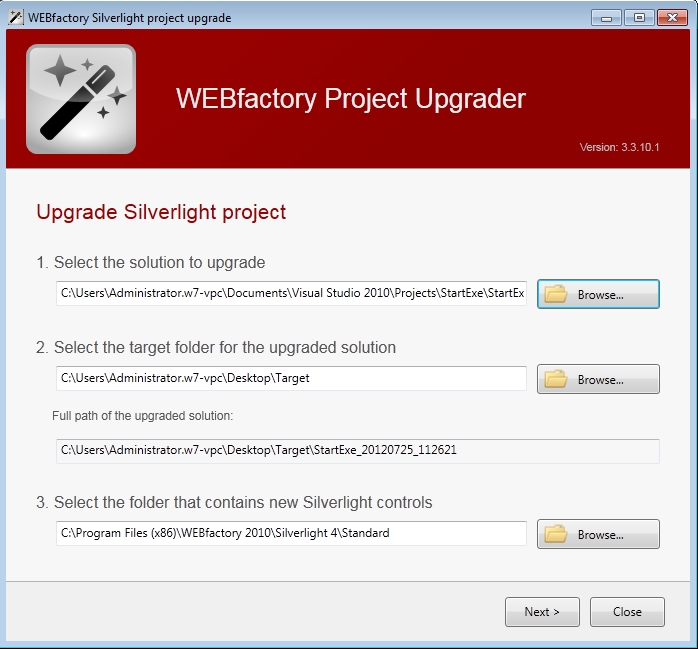
WEBfactory 2010Project Upgrader
Option | Description |
|---|---|
Select the solution to upgrade | Using the Browse button, navigate to the solution ready to be upgraded and select the project file. |
Select the target folder for the upgraded solution | WEBfactory 2010Project Upgraderdoes not overwrite the initial solution when upgrading. The target folder will be used to place the new upgraded solution, while the original one will remain intact. |
Full path for the upgraded solution | Displays the full path to the directory where the upgrade solution will be placed. |
Select the folder that contains new Silverlight controls | The folder must contain the new version of the Silverlight controls. In a default WEBfactory 2010 installation, the /Standard folder should contain the new controls. |
After selecting the necessary folders, the Project Upgrader will give the user a chance to review it's actions.
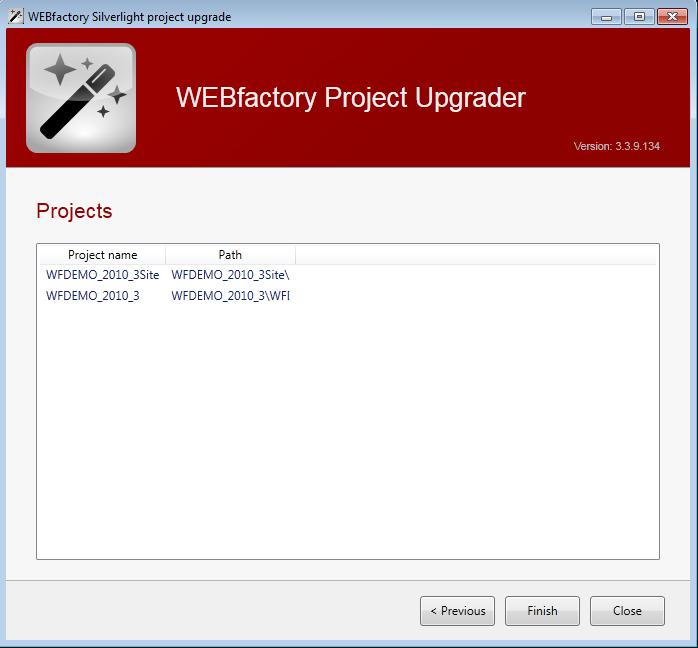
Project Updater - projects to be upgraded
Option | Description |
|---|---|
Project name | The name of the project to be upgraded, that was selected in the previous screen. |
Path | The path to the project. |
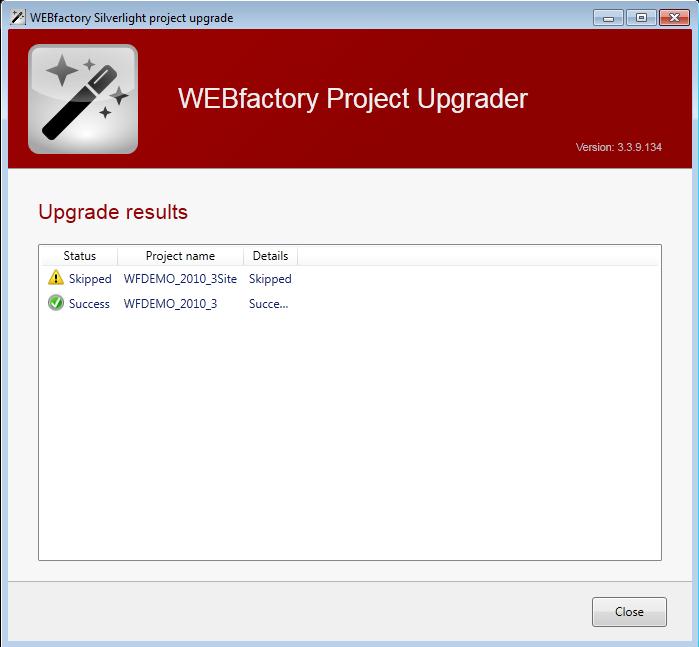
Project Updater - Results window
Option | Description |
|---|---|
Status | The status of the project after the upgrading process completes:
|
Project name | The name of the project. |
Details | The details of the upgrading process result. |